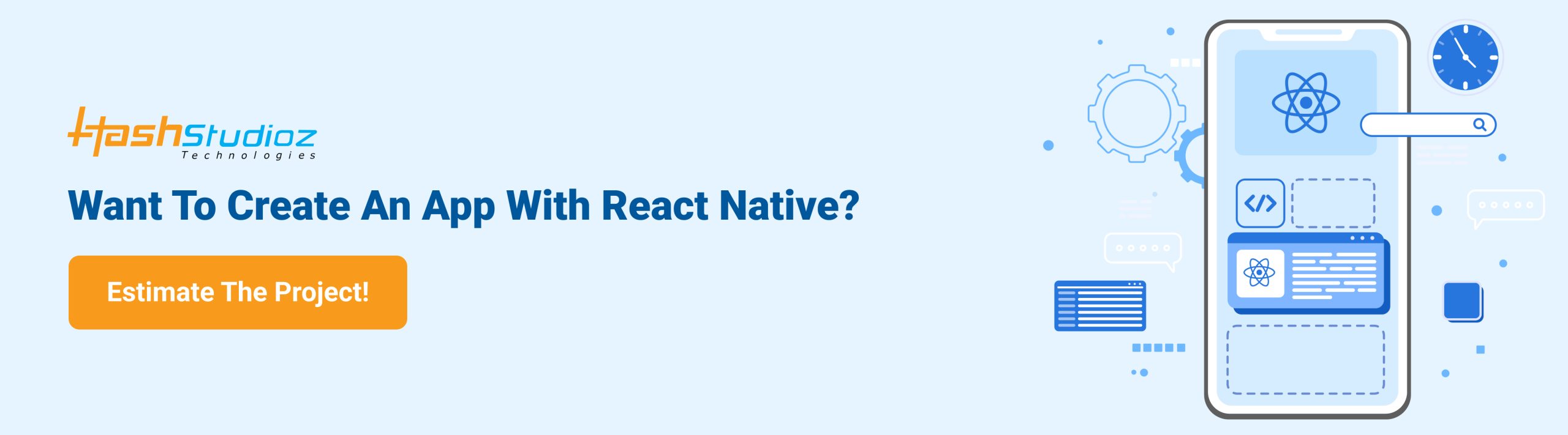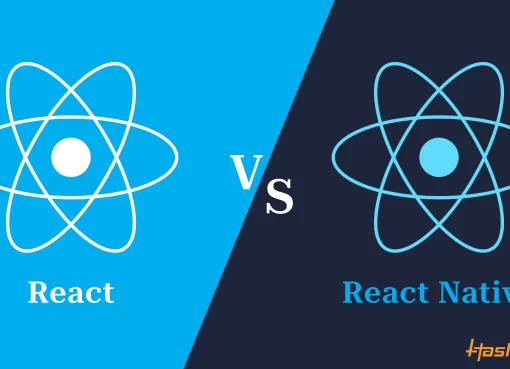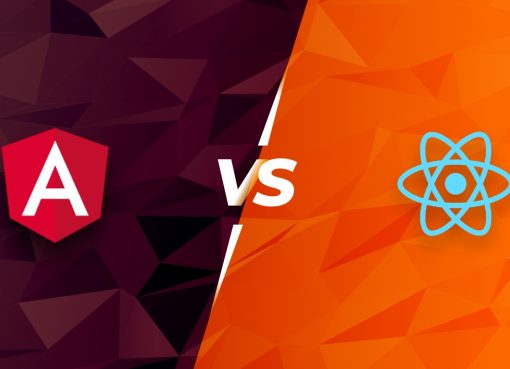Everyone knows how popular native mobile apps are. When it comes to native apps, performance is at its peak.
But hold on!
If you believe that native apps only provide performance, scalability, and engagement in your app, then you need to change your mind.
There are two most brilliant platforms that are trending in the market and are really setting the market on fire.
Flutter and React Native are the two most worthy platforms!
Although you must have heard of these two concepts before as well, their combination of unrivaled advantages eventually turns the heat on in the market.
So how do you choose the right platform for your business app?
Taking a quick look at what essentials have to be considered before selecting a concept for your app.
Table of Contents
What is Flutter?
Flutter is a framework for developing cross-platform mobile apps developed by Google.
Developers can build and deploy visually appealing, natively compiled applications for mobile (iOS, Android), web, and desktop using a single code base.
Stunning Apps Built with Flutter
- Alibaba
- Hookle
- Google Ads
Pros of Flutter app development
- Faster code writing
Flutter lets developers build mobile apps faster and more dynamically. Code changes can be made and seen immediately in the app! Hot reloads are so-called because they are quick and help teams add features, fix bugs, and experiment more quickly. Top app development companies love Flutter for this reason.
In addition, hot reloading is very convenient when we want to experiment with an app’s look and see the effects in real-time.
- User-friendly designs
In today’s world, Flutter has become synonymous with outstanding user interfaces.
This framework makes it easy to customize ready-made widgets or create your own. You can browse Flutter’s widget catalog and view, for example, Material Design widgets and Cupertino widgets.
- One codebase for your 2 apps
Flutter developers write just one codebase for both your Android and iOS apps. The widgets and designs in Flutter are independent of the platform. As a result, you have the same app on two platforms.
Dart allows you to create native Android and iOS apps while working with cross-platform technologies. However, if you want to differentiate your apps, you can do it.
- Less testing
Having the same app on two platforms means less testing! It is possible to speed up the quality assurance process. As there is only one codebase, developers only need to write automatic tests once.
Furthermore, quality assurance specialists only have to check one app, which means less work for them. It is important to test your apps on both platforms if they have any differences.
- Faster apps
Scrolling is seamless and fast in Flutter apps, with no hangs or cuts.
Flutter applications are faster partly because Dart is a far-ahead programming language. A single codebase can contain customizable native code that remains predictable, while its core features, like hot reloading, speed up development.
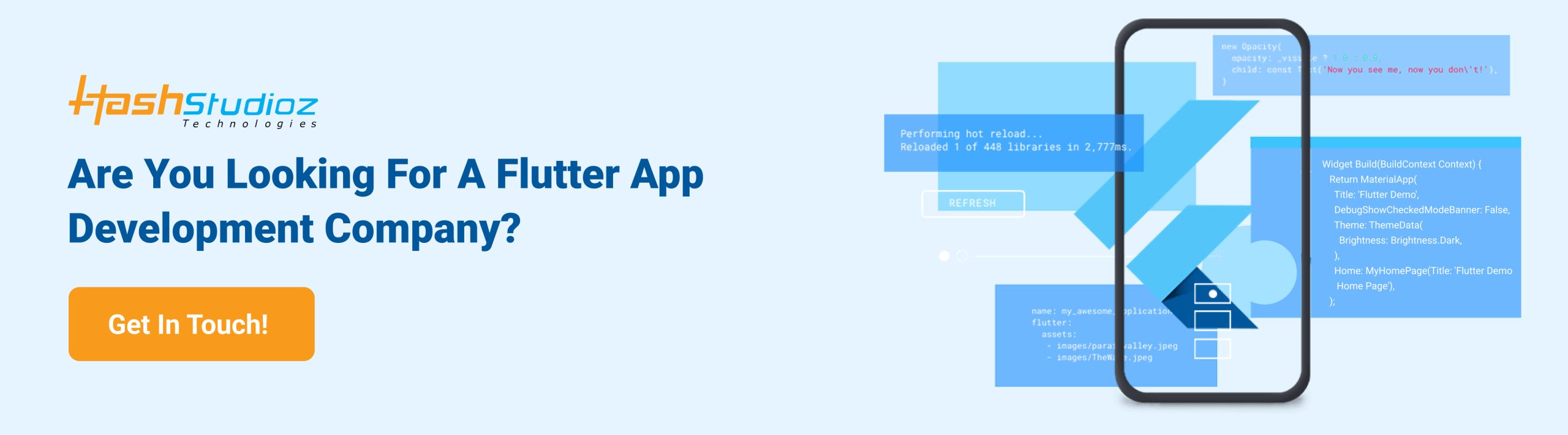
Cons of Flutter development
- Application largeness
Developers often report that Flutter apps are 20% heavier than React Native apps.
- Limited community support
Similar to the framework’s limited ecosystem of third-party tools and libraries, the technology also suffers from a relatively small developer community. Both of these are inevitable consequences of choosing a relatively young technology without the necessary time or widespread adoption to grow.
- Prescriptive tooling
Flutter’s comprehensive nature and associated tools may seem restrictive to developers who are used to assembling projects from a variety of libraries and frameworks.
What is React Native?
Building user interfaces with React Native combines the best of native development and React. With it, you can create mobile applications using only JavaScript. You can download these mobile applications from Google Play Store and Apple Store.
Stunning Apps Built with React Native
- Skype
Pros of React Native app development
- Diverse ecosystem
React Native is based on JavaScript, which gives it access to a wide variety of tools and libraries to simplify developers’ work.
- It integrates with native apps
React Native offers mechanisms for integrating with existing native applications. Due to this, you can find both native views and views written using React Native in a mobile application.
- Speeds up app development process
With React Native, you can build applications for two platforms. As soon as we work on a function or update for a mobile platform, we create them. You can save 30% time and money if you release the product on both platforms.
- Lower cost of app development
One development team familiar with JavaScript can build the app with the common source code. This significantly reduces the cost of app development.
It is possible to involve fewer people in the project than in native development. This is because there is no need to “duplicate” teams.
- App growth is stable
An advantage of React Native is that its components “know” how to display apps on different platforms.
React Native benefits developers by abstracting platform details so they can concentrate on developing their application.
When app features are built by separate native teams, they are less likely to cause discrepancies between platforms. By doing this, it is easier to plan for new features and updates to be added to applications.
Cons of React Native Development
- Difficult to debug
JavaScript, Objective-C, Java, and C / C++ are all used in React Native. Debugging bugs becomes more difficult as a result.
As the JavaScript code constantly communicates with the native environment while running, it requires a basic understanding of the native language of the platform.
- Testing isn’t faster
As development teams’ working time decreases, quality assurance teams’ work does not.
Testing takes the same amount of time as native development. It might even be more in some cases. When developing an app with React Native, this is another factor to consider.
- Not a native solution
The React Native technology is based on JavaScript and is cross-platform. To achieve this, the framework’s authors had to create communication mechanisms between native code and JavaScript.
Consequently, React Native applications might be slower than native applications and take up more space than their native counterparts.
Comparison of Flutter and React Native
- UI components and API
There are a multitude of UI elements, widgets, API access, testing, server-side management, and libraries in Flutter, removing the need for third-party libraries. Third-party libraries are more important for React Native.
- Installation
Both Flutter and React Native require the installation of original package managers for specific operating systems. While installing Flutter requires some additional actions such as unloading it from Github and uniting the binary to PATH. In contrast, React Native can be installed by using the Node Package Manager (NPM).
- IDE and text editors
Developers can use any text editor or integrated development environment with React Native. Nevertheless, Flutter lets developers experience the lack of Dart maintenance in various text editors and integrated development environments.
- Testing
JavaScript is used for system-level testing in React Native, and even external tools like Cavy and Detox are available unofficially for UI testing.
Among the best features of Flutter is the great documentation provided on testing the Flutter apps, along with an impressive widget testing feature.
Which one is better? Flutter or React Native?

Most of the time, giving a definitive answer is difficult. Taking into account that both platforms have their own advantages and disadvantages, it’s best to choose based on the specific use case.
As you have seen, both platforms hold great potential and must be chosen in accordance with your specific requirements.
We at HashStudioz Technologies are here to help you if you are confused about which platform is best for your app.
We have a team of developers at HashStudioz who are well-versed in the latest trending technologies and keep a close eye on upcoming technologies and trends that can be a part of your sizzling app solution. Providing the best react native and Flutter app development services is what we do best.
FAQs
- Is it possible to develop web apps using React Native?
React Native is primarily designed for iOS and Android mobile applications. However, React Native may not be the best choice for web app development if you want to develop web applications.
The UI of React Native is rendered using native iOS and Android components. In web development, there is no native platform, and UI rendering is done using HTML, CSS, and JavaScript. To render the UI on the web, React Native relies on third-party libraries or custom components.
- Is it possible to develop web apps with Flutter?
Yes. The Flutter framework supports HTML, CSS, and JavaScript as well as other standards-based web technologies. Using web support, you can compile existing Flutter code written in Dart and deploy it to any website.
- Is Flutter faster than React Native?
Performance-wise, React Native is getting closer to Flutter as a result of changes to its architecture (JSI). It depends on the type of your product and the job it does, but a Flutter app can still be slightly faster than a React Native app.