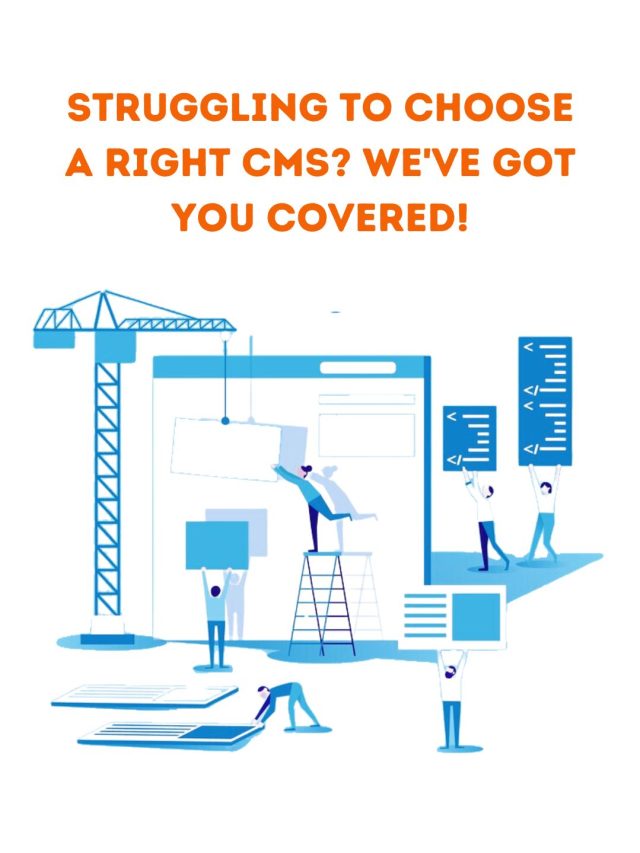The digital landscape teems with various Content Management Systems (CMS) vying for your attention. Each CMS boasts unique strengths, catering to specific website needs. With over 76 million websites estimated to be built on CMS platforms (source: WPBeginner, 2024), choosing the ideal one can feel overwhelming. But fret no more! This guide empowers you to navigate the CMS realm and choose the perfect one for your project.
This guide explores five leading CMS platforms, highlighting their strengths and potential drawbacks to aid your decision-making process:
Table of Contents
A Look at Prominent CMS Options: Choosing the Right Platform for Your Website
A CMS is a user-friendly platform that allows you to create, edit, and manage your website content without needing to write code. This makes it easy for anyone to build and maintain a professional-looking website. However, with so many CMS options available, choosing the right one can be overwhelming.

Here’s a breakdown of some of the most prominent CMS platforms, highlighting their strengths and weaknesses, to help you find the perfect fit for your needs:
WordPress
WordPress reigns supreme in the Content Management System (CMS) realm, boasting a staggering 43.3% share of all websites on the internet [source: W3Techs, 2024]. Its user-friendly interface and exceptional flexibility have propelled it to be the top choice for website development projects of all sizes.
WordPress empowers users with an intuitive interface that streamlines content creation and management. No coding knowledge is required to get started, making it accessible for beginners and seasoned developers alike.
Advantages
The popularity of WordPress stems from its numerous advantages:
- Unparalleled Ease of Use: The user-friendly interface makes it a breeze to navigate, even for those with no prior technical experience.
- Boundless Customization: Themes and plugins offer endless possibilities for tailoring the website to your specific needs and brand identity.
- Open-Source and Free: The core software is free to use and modify, making it a cost-effective solution for many website owners.
- Thriving Community: A massive and active community of developers and users provides extensive support, tutorials, and resources.
- SEO-Friendly: The platform is built with search engine optimization in mind, helping your website rank higher in search results.
Drawbacks
While WordPress offers a plethora of advantages, it’s essential to consider some potential drawbacks:
- Security Concerns: As a popular platform, it can be a target for hackers. Regular updates and security measures are crucial.
- Limited Control for Complex Sites: For highly complex websites with intricate data structures, WordPress might not offer the level of control needed.
- Customization Overload: With a vast library of themes and plugins, it’s easy to get overwhelmed and bog down your website’s performance.
Drupal
While WordPress dominates the user-friendly CMS space, Drupal emerges as a champion for websites demanding intricate functionalities and high scalability. Boasting a loyal following, Drupal powers over 1.2% of the top 10 million websites globally [source: W3Techs, 2024]. Let’s delve into the world of Drupal and explore its strengths.
Drupal caters to websites with complex data structures and a need for robust security features.
Advantages
- Highly Secure: Drupal’s focus on security makes it a trusted choice for websites handling sensitive data or catering to a large user base.
- Highly Scalable: Whether you’re starting small or anticipating significant growth, Drupal scales effortlessly to meet your evolving needs.
- Content Management Powerhouse: Drupal empowers you to organize and manage intricate data structures with ease, ensuring a well-structured and organized website.
- Granular User Permissions: Assign specific permissions to different user roles, maintaining control over access to sensitive information.
- Extensive Development Tools: Seasoned developers have access to a vast array of development tools for crafting highly customized web experiences.
Disadvantages
While Drupal offers exceptional security and scalability, there are some potential drawbacks to consider:
- Steeper Learning Curve: Compared to user-friendly options like WordPress, Drupal has a steeper learning curve, requiring more technical knowledge.
- Limited Out-of-the-Box Functionality: While Drupal offers great customization, it might require additional development effort to achieve the desired functionalities compared to plugin-rich platforms.
- Technical Expertise Needed: To harness the full potential of Drupal, some technical expertise or developer assistance is often recommended.
Joomla
Nestled between the user-friendliness of WordPress and the robust functionality of Drupal lies Joomla! – a CMS that offers a compelling blend of both worlds. Accounting for over 3.3% of all websites globally [source: W3Techs, 2024], Joomla! caters to a wide range of projects, offering a balance between ease of use and customization potential.
Advantages
Joomla! attracts users seeking user-friendliness with a touch more control:
- Easier Than Drupal: Compared to Drupal’s steeper learning curve, Joomla! offers a more intuitive interface, making it a good choice for users with some technical comfort.
- More Control Than WordPress: While remaining user-friendly, Joomla! provides more customization options than WordPress through extensions, allowing for a more tailored website experience.
- Open-Source and Free: The core software is free to use and modify, making it a cost-effective solution for many website owners.
- Wide Range of Functionality: Joomla! caters to a variety of website types, from basic blogs to community forums and e-commerce platforms.
Drawbacks
While Joomla! offers a balance of features, there are some potential considerations:
- Learning Curve: While easier than Drupal, Joomla! requires a bit more technical knowledge compared to user-friendly options like WordPress.
- Extension Reliance: Achieving complex functionalities might rely on installing and managing extensions, adding a layer of technical complexity.
- Not as Beginner-Friendly: If you’re a complete beginner with no technical experience, Joomla! might require a slightly steeper learning curve initially.
Magento
When your vision stretches beyond a simple website and sets its sights on e-commerce empire-building, Magento emerges as a champion. This feature-rich platform, now known as Adobe Commerce, empowers you to create robust online stores capable of handling even the most demanding sales operations. While its market share sits at around 2.0% globally [source: BuiltWith, 2024], Magento is the go-to platform for industry leaders seeking unparalleled control and scalability in their online stores.
Advantages
For businesses with ambitious e-commerce goals, Magento offers unmatched advantages:
- Built for Large-Scale Businesses: Magento caters to established businesses with a high volume of products, complex sales processes, and a global customer base.
- Advanced Marketing Tools: Implement sophisticated marketing strategies to attract, engage, and convert customers with a robust set of built-in marketing functionalities.
- Highly Customizable: Tailor every aspect of your online store to your brand identity and customer needs, ensuring a unique and engaging shopping experience.
- Scalability for Exponential Growth: Never worry about outgrowing your platform. Magento effortlessly scales alongside your business, ensuring a seamless customer experience.
Drawbacks
The immense power of Magento comes with some considerations:
- Steep Learning Curve: Magento is not user-friendly. Setting up and managing a Magento store requires significant technical expertise or a dedicated development team.
- Costly Investment: Implementation and ongoing maintenance of a Magento store can be expensive, making it less suitable for small businesses or those just starting.
- Technical Expertise Needed: Unless you possess advanced technical knowledge, you’ll likely need to hire developers to manage and customize your Magento store.
PrestaShop
While Magento reigns supreme for large-scale online stores, PrestaShop emerges as a compelling option for businesses seeking a user-friendly and feature-rich platform to launch their e-commerce journey. Boasting a 0.6% market share globally [source: BuiltWith, 2024], PrestaShop offers a strong balance between user-friendliness and powerful functionality, making it a popular choice for entrepreneurs and established businesses alike.
Advantages
For businesses seeking a user-friendly platform to launch or manage their online stores, PrestaShop offers distinct advantages:
- Easier Than Magento: Compared to Magento’s steep learning curve, PrestaShop offers a more intuitive interface, making it a good choice for beginners and those with limited technical expertise.
- Feature-Rich Out-of-the-Box: You don’t need extensive customization to get a functional and attractive online store up and running. PrestaShop provides a solid foundation for e-commerce success.
- Open-Source and Cost-Effective: The free core software and a vast selection of affordable modules make PrestaShop an attractive option for businesses looking to control costs.
- Large Community and Support: PrestaShop benefits from a sizable and active community that provides extensive support, tutorials, and resources.
Drawbacks
While PrestaShop offers a user-friendly approach, there are some areas to consider:
- Scalability Limitations: PrestaShop might not scale seamlessly for extremely high-volume businesses or those with complex needs compared to Magento.
- Customization Trade-Off: The user-friendly interface comes with a slightly less extensive customization level compared to platforms like Magento.
- Technical Knowledge Needed for Advanced Features: While user-friendly, some advanced functionalities might require technical knowledge or additional modules.
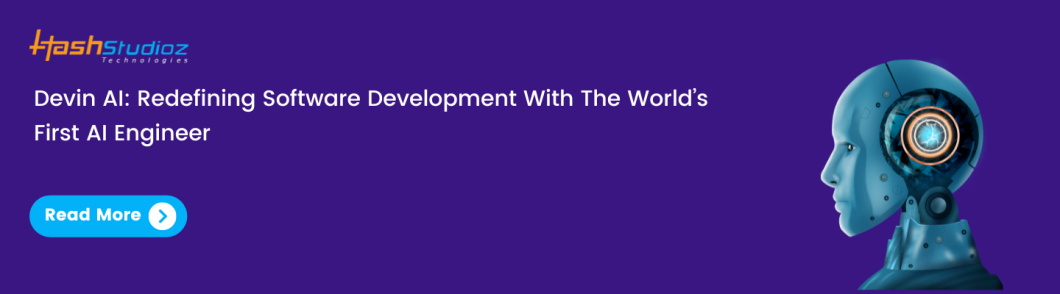
Conclusion
The optimal CMS hinges on your specific project requirements. Consider factors like technical expertise, website complexity, desired functionalities, and budget. WordPress excels for user-friendly content management, while Drupal caters to intricate data structures. Joomla! offers a balanced approach, and dedicated platforms like Magento and Shopify empower robust online stores. By carefully evaluating your needs and the strengths of each platform, you’ll select the perfect CMS to construct a dynamic and successful website.
Frequently Asked Questions
What is a CMS?
A CMS (Content Management System) is a platform that lets you easily create and manage your website, even without coding knowledge.
What are the benefits of using a CMS?
Benefits of using a CMS include ease of use, customization options, open-source software, large community support, and SEO-friendliness.
How do I choose the right CMS platform for my website?
Popular CMS platforms include WordPress, Drupal, Joomla!, Magento, and PrestaShop.
What are some things to consider when choosing a CMS platform?
To choose the right CMS, consider your technical skills, website complexity, desired features, and budget.
How do I install and use a CMS platform?
Installing a CMS typically involves signing up with a web hosting provider, creating a database, uploading CMS files, and running an installation script.