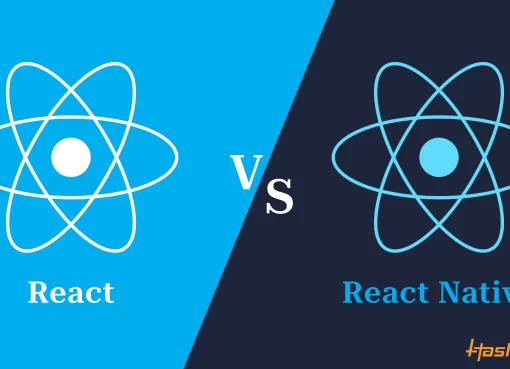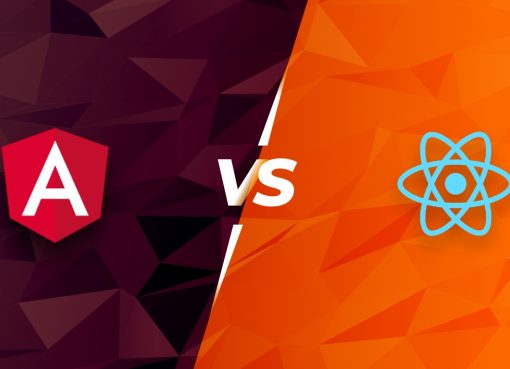React Native, developed by Facebook, has rapidly become a popular choice among developers for creating cross-platform mobile applications. Its open-source nature, efficient development process, and vast community of contributors have made it a go-to framework for many. But, like any technology, there are challenges and pitfalls to navigate.
In this article, we’ll explore why developers love working with React Native, dive into the challenges associated with React Native app development, and highlight the nine common mistakes to avoid. We’ll also provide insights on how to sidestep these pitfalls, ensuring a smoother development journey. Let’s dive in!
Table of Contents
Why Do Developers Love Developing React Native Apps?
React Native has garnered a loyal following for several reasons:
1. Cross-Platform Compatibility
One of the most significant advantages of React Native is its ability to build applications for multiple platforms (iOS and Android) using a single codebase. Developers can Write once, deploy everywhere, and save time and effort.
2. Reusable Components
React Native promotes the use of reusable components, making development more efficient. These components can be easily shared across different parts of the application, enhancing consistency and maintainability.
3. Fast Development Cycle
React Native’s “hot-reloading” feature allows developers to see the results of their code changes almost instantly. This quick feedback loop accelerates development and debugging, making it an excellent choice for agile development processes.
4. A Strong Community
React Native has a large and active community of developers, which means that there are many resources available to help developers learn and troubleshoot.
5. Cost-Effective
Building a single codebase for multiple platforms reduces development costs and resources required for maintenance. It’s a cost-effective way to reach a broader audience.
Challenges Associated with React Native App Development
While React Native offers numerous benefits, it’s essential to be aware of the challenges developers may face:
1. Native Modules Integration
When advanced or platform-specific features are needed, integrating native modules can be complex. Developers may require knowledge of native programming languages like Java or Swift.
2. Performance Optimization
React Native may not perform as efficiently as native development for high-end applications with complex animations or heavy computations. Developers need to fine-tune performance for such cases.
3. Version Compatibility
React Native libraries and dependencies frequently update. Ensuring compatibility between these updates and your existing codebase can be challenging.
4. Limited Access to Native APIs
While React Native provides access to many device features, some native APIs may not be readily available. Developers may need to write custom native modules to access specific functionalities.
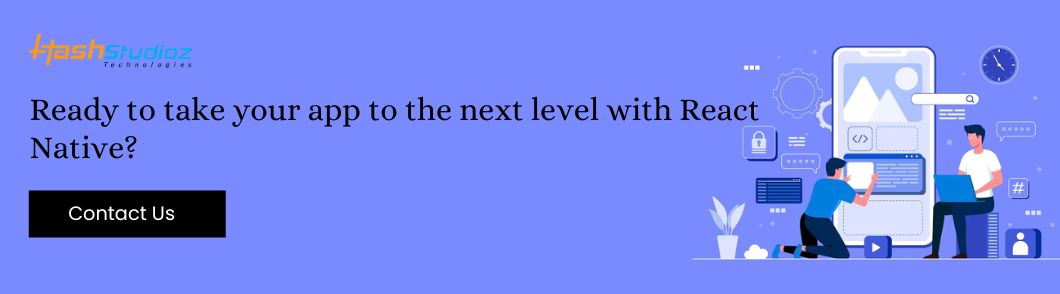
The 9 Common React Native App Development Mistakes
To create a successful React Native app, avoid these ten common mistakes:
Not using the right components:
React Native has a wide range of built-in components, but it also has a large ecosystem of third-party components. It is important to choose the right components for your app, as this can have a big impact on performance and stability.
Built-in components are developed and maintained by the React Native team. They are highly optimized for performance and stability. However, there are a limited number of built-in components available.
Third-party components are developed and maintained by the React Native community. They offer a wider range of functionality than built-in components. However, it is important to choose third-party components that are well-maintained and have a good reputation.
Here are some tips for choosing the right components for your React Native app:
- Use built-in components whenever possible.
- If you need to use a third-party component, make sure it is well-maintained and has a good reputation.
- Read the documentation for the component carefully.
- Test the component thoroughly before using it in your app.
Not optimizing images:
Images can be a major source of performance problems in React Native apps. This is because images are typically large files that need to be loaded from the disk.
Here are some tips for optimizing images in your React Native app:
- Reduce the image size. You can do this using a tool like ImageOptim or TinyPNG.
- Use the correct image format. For example, use JPEG for photos and PNG for icons.
- Use caching. This will allow images to be loaded from memory instead of from disk.
Overusing the bridge:
The bridge is used to communicate between the JavaScript runtime and the native runtime. Overusing the bridge can lead to performance problems.
Here are some tips for avoiding overuse of the bridge:
- Only use the bridge when necessary.
- Avoid passing large objects over the bridge.
- Use libraries that avoid using the bridge, such as React Native Elements.
Not using Redux:
Redux is a state management library that can help you write more efficient and predictable React Native apps. Redux is especially useful for complex apps with a lot of states.
Here are some tips for using Redux in your React Native app:
- Use Redux to manage the state of your app.
- Use Redux actions to update the state of your app.
- Use Redux reducers to handle state updates.
- Use Redux selectors to get the state of your app.
Not testing your code:
It is important to test your React Native code regularly. This will help you to identify and fix bugs early on.
Here are some tips for testing your React Native code:
- Write unit tests for your components.
- Write integration tests for your app.
- Write end-to-end tests for your app.
Not using a linter:
A linter is a tool that can help you to identify and fix common coding errors. Using a linter can help you to write clean and well-written React Native code.
Here are some tips for using a linter in your React Native app:
- Use a linter such as ESLint.
- Configure ESLint to follow the React Native style guide.
- Enable ESLint in your IDE or code editor.
Not using a code formatter:
A code formatter is a tool that can help you to format your code in a consistent style.
Here are some tips for using a code formatter in your React Native app:
- Use a code formatter such as Prettier.
- Configure Prettier to follow the React Native style guide.
- Enable Prettier in your IDE or code editor.
Not using a build system:
A build system is a tool that can help you to automate the process of building and deploying your React Native apps. Using a build system can save you a lot of time and effort.
Here are some tips for using a build system in your React Native app:
- Use a build system such as React Native CLI.
- Configure your build system to build your app for the desired platforms.
- Enable your build system to automatically deploy your app to a production environment.
Not using a version control system:
A version control system is a tool that can help you track changes to your code and collaborate with other developers. Using a version control system is essential for managing React Native code.
Here are some tips for using a version control system in your React Native app:
- Use a version control system such as Git.
- Create a Git repository for your project.
- Commit your changes to the Git repository regularly.
- Use Git branches to experiment with new ideas and changes.
- Use Git tags to mark important versions of your project.
- Use Git pull requests to collaborate with other developers.
- Use Git to deploy your app to production.
Conclusion
In the realm of mobile app development, React Native shines as a powerful choice. While it offers cross-platform benefits and a thriving community, it’s crucial to avoid common mistakes. A successful React Native app development company prioritizes platform specifics, wise dependency management, rigorous testing, and consistent performance optimization. Scaling while heeding user feedback and thorough documentation enhances your reputation in the field. By mastering these practices, your React Native app development company can excel, delivering exceptional mobile experiences.
FAQs
Q1. Is React Native suitable for all types of apps?
React Native is an excellent choice for most mobile apps but may not be the best fit for high-performance, graphics-intensive applications.
Q2. How can I learn React Native?
There are numerous online resources, tutorials, and courses available to learn React Native. Start with the official documentation and gradually build your skills.
Q3. Can I use React Native for web development?
Yes, React Native for Web allows you to use the same codebase for web and mobile apps, further extending its cross-platform capabilities.