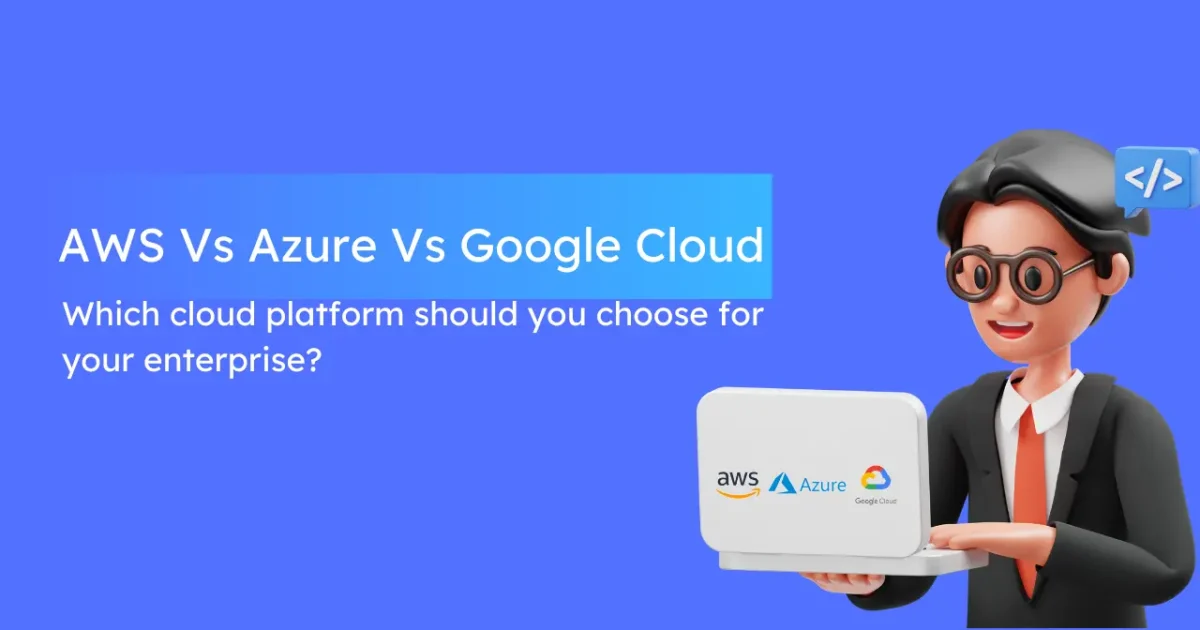The cloud computing landscape is a dynamic one, with multiple providers offering a vast array of services. For enterprises, selecting the right cloud platform is crucial for achieving operational efficiency, cost optimization, and scalability. Three major players dominate the market: Amazon Web Services (AWS), Microsoft Azure, and Google Cloud Platform (GCP). Each platform boasts unique strengths and caters to specific needs. This article provides a clear and concise comparison of AWS, Azure, and GCP to help you make an informed decision for your enterprise.
Here’s the estimated market share for the leading cloud computing platforms according to Statista, a reputable source for market research:
- Amazon Web Services (AWS): 32%
- Microsoft Azure: 23%
- Google Cloud Platform (GCP): 10%
Table of Contents
1. Service Offerings
Amazon Web Services (AWS)
AWS reigns supreme in terms of service breadth. Imagine a vast library of cloud computing tools – that’s essentially AWS. Here’s a closer look at its offerings:
- Storage: From basic block storage for frequently accessed data to sophisticated object storage solutions like Amazon S3 for archiving massive datasets, AWS caters to all your data warehousing needs.
- Compute: Whether you require on-demand virtual machines to run your applications or serverless computing with AWS Lambda for event-driven tasks, AWS offers a flexible range of compute options to suit various workloads.
- Databases: AWS provides a robust selection of databases to manage both structured and unstructured data. This includes relational databases like Amazon Aurora for mission-critical applications and NoSQL databases like DynamoDB for scalable storage of large datasets.
- Networking: Securely connect your applications and resources across the globe with a suite of networking services offered by AWS. These services include Virtual Private Clouds (VPCs) for creating isolated network environments within the cloud and Elastic Load Balancing for distributing traffic across multiple instances of your application.
- Analytics: Leverage powerful analytics tools like Amazon Redshift, a data warehouse service designed for large-scale data analysis, and Amazon Kinesis, a service for streaming data processing, to extract valuable insights from your data.
- Machine Learning (ML): AWS provides a comprehensive suite of ML services like Amazon SageMaker to help you build, train, and deploy machine learning models at scale. SageMaker streamlines the ML lifecycle, offering tools for data preparation, model training, and deployment.
Microsoft Azure
Azure closely rivals AWS in service offerings, boasting a well-rounded portfolio:
- Compute: Azure offers a variety of virtual machine options, allowing you to choose the right configuration for your workload. Additionally, Azure Functions provide serverless computing functions for event-driven applications.
- Storage: Similar to AWS, Azure provides a range of storage solutions, including blob storage for unstructured data like images and videos, and Azure Files for file sharing across your cloud environment.
- Databases: Azure caters to diverse database needs with managed SQL databases for familiar relational database management, NoSQL options like Cosmos DB for highly scalable data storage, and in-memory data stores like Azure Redis Cache for caching frequently accessed data.
- Networking: Azure offers robust networking services for secure communication and traffic management within your cloud environment. These services ensure reliable connectivity between your applications and resources.
- Artificial Intelligence (AI): Azure Cognitive Services provide pre-built AI functionalities like facial recognition and sentiment analysis, while Azure Machine Learning helps you build, deploy, and manage custom AI solutions.
- Integration with Microsoft Products: A key advantage of Azure is its seamless integration with other Microsoft products like Office 365 for productivity applications and Active Directory for identity and access management, making it a natural fit for enterprises heavily invested in the Microsoft ecosystem.
Google Cloud Platform (GCP)
While GCP might not boast the sheer volume of services as its competitors, it excels in specific areas:
- Artificial Intelligence (AI): GCP is a leader in AI, offering cutting-edge services like Google Cloud AI Platform, a suite of tools for building and deploying intelligent applications, and TensorFlow, a popular open-source machine learning framework.
- Machine Learning (ML): GCP’s Vertex AI provides a unified platform for managing the entire machine learning lifecycle, from data preparation to model deployment, simplifying the ML development process.
- Containerization: GCP offers robust support for containerization technologies like Kubernetes, making it ideal for deploying and managing microservices-based applications. Containers package applications with all their dependencies, ensuring consistent and portable deployments across different environments.
- Storage: GCP Cloud Storage provides scalable and cost-effective storage solutions for various data needs, including object storage for unstructured data and persistent disk storage for virtual machines.
- Compute: GCP offers virtual machines, serverless computing options with Cloud Functions, and managed Kubernetes Engine for container orchestration, allowing you to choose the most suitable compute option for your applications.
- Networking: GCP’s Cloud Networking service provides secure and reliable networking capabilities for your cloud infrastructure, ensuring efficient communication between your applications and resources.
2. Pricing and Cost Optimization
AWS Pricing
Pay-as-you-Go Model: The foundation of AWS pricing is pay-as-you-go, where you only pay for the resources you consume. This offers flexibility for unpredictable workloads.
- Managing Costs: AWS complexity arises from its vast array of services and pricing structures. However, it provides cost-saving options like:
- Reserved Instances (RIs): Purchase compute resources for a fixed term at a discounted rate. Ideal for predictable workloads.
- Spot Instances: Bid on unused compute capacity for significant savings, but resources are interruptible.
Azure Pricing
Pay-as-you-Go Model: Similar to AWS, Azure follows a pay-as-you-go model, offering flexibility for scaling cloud resources.
- Cost-Saving Options: Azure provides transparency with clear pricing tiers and cost-optimization strategies like:
- Azure Hybrid Benefit: Migrate existing on-premises licenses to Azure and receive significant discounts on compute costs.
- Tiered Pricing: Choose pricing tiers based on your resource usage patterns for potential savings.
GCP Pricing
Competitive Pricing: GCP is often recognized for its competitive pricing structure compared to other major cloud providers.
- Transparent Cost Management: GCP offers straightforward pricing with discounts incentivizing long-term usage:
- Sustained Use Discounts: Receive automatic discounts for consistent resource usage over a monthly or yearly period.
- Committed Use Discounts: Make an upfront commitment to resources in exchange for significant cost savings.
Read About: Patient Care Through The Salesforce Health Cloud
3. Security and Compliance
AWS Security
- Focus: AWS prioritizes security with a strong foundation. It boasts a global network of secure data centers and invests heavily in infrastructure security.
- Compliance: AWS adheres to a vast array of industry regulations, including HIPAA, PCI DSS, and GDPR. This makes it suitable for enterprises operating in highly regulated industries with strict data security requirements.
- Security Features: Beyond its core infrastructure, AWS offers a comprehensive suite of security features, including:
- Identity and Access Management (IAM): Granular control over user access and permissions within your cloud environment.
- AWS Key Management Service (KMS): Secure generation, storage, and management of encryption keys for your data.
Azure Security
- Security Framework: Azure offers a comprehensive security framework that encompasses security best practices, threat protection, and identity management.
- Compliance: Similar to AWS, Azure adheres to a wide range of compliance standards, making it suitable for regulated industries.
- Microsoft Integration: A unique advantage of Azure is its tight integration with Microsoft security solutions like Azure Active Directory and Microsoft Defender for Cloud. This provides an additional layer of protection for enterprises already invested in the Microsoft security ecosystem.
GCP Security
- Focus: GCP leverages Google’s vast experience in data security and infrastructure protection to secure your cloud environment.
- Compliance: GCP adheres to various industry regulations, making it suitable for security-conscious enterprises.
- Security Features: GCP offers advanced security features like:
- Cloud Key Management Service (KMS): Similar to AWS KMS, GCP KMS provides centralized control over encryption keys for your data.
- Cloud Identity and Access Management (IAM): Manages user access and permissions within your GCP environment.
- Recommendation: GCP is a secure platform with a focus on leveraging Google’s security expertise. It offers advanced features like centralized key management for enterprises seeking granular control.

Choosing the Right Platform
There’s no one-size-fits-all answer to selecting the ideal cloud platform. Your decision should be based on a thorough evaluation of your specific needs and priorities. Consider the following factors:
- Existing infrastructure: Does your enterprise heavily rely on Microsoft products or Google technologies? Choosing a platform with native integration can be advantageous.
- Application needs: What type of applications will you be running on the cloud? Specific platforms might excel in areas like AI or containerization.
- Security requirements: The level of security compliance needed for your data and applications will influence your choice.
- Budget considerations: Evaluate pricing models and cost-saving options offered by each platform.
By carefully considering these factors and the strengths of each platform (AWS’s breadth of services, Azure’s integration with Microsoft products, GCP’s competitive pricing and AI focus), you can make an informed decision that empowers your enterprise to thrive in the cloud.
Frequently Asked Questions
What is cloud computing?
Cloud computing is the on-demand delivery of IT resources like servers, storage, databases, networking, software, and even artificial intelligence capabilities – all accessible over the internet. Imagine a vast pool of computing power readily available, eliminating the need for physical servers and in-house IT infrastructure.
What are the different types of cloud computing services?
There are three primary cloud service models to consider:
- Infrastructure as a Service (IaaS): Rent virtual servers, storage, and networking components. You have complete control over the operating system and configurations.
- Platform as a Service (PaaS): Provides a platform for developing, deploying, and managing applications. This eliminates the need to manage the underlying infrastructure.
- Software as a Service (SaaS): Access and use software applications over the internet without the need for installation or maintenance. Popular examples include webmail, CRM, and productivity suites.
How do I choose the right cloud platform for my business?
Selecting the ideal cloud platform requires careful consideration of your specific needs. Here are some key factors to evaluate:
- Scalability and Performance Requirements: Assess your resource usage patterns and choose a platform that can accommodate your growth.
- Security Features: Prioritize a provider with robust security measures and compliance certifications aligned with your industry regulations.
- Cost Structure: Compare pricing models and choose a platform that aligns with your budget and usage patterns.
- Integration Capabilities: Ensure the platform integrates seamlessly with your existing IT infrastructure and applications.
What are the security considerations for using cloud computing?
While cloud providers offer robust security, it’s crucial to be proactive. Here are some security best practices:
- Data Encryption: Encrypt sensitive data both at rest and in transit to ensure confidentiality.
- Access Controls: Implement strong access controls to restrict unauthorized access to your data and applications.
- Regular Backups: Back up your data regularly to ensure recoverability in case of incidents.
- Vendor Due Diligence: Thoroughly evaluate the cloud provider’s security practices and compliance certifications.
- User Education: Educate your employees on cybersecurity best practices to minimize the risk of human error.