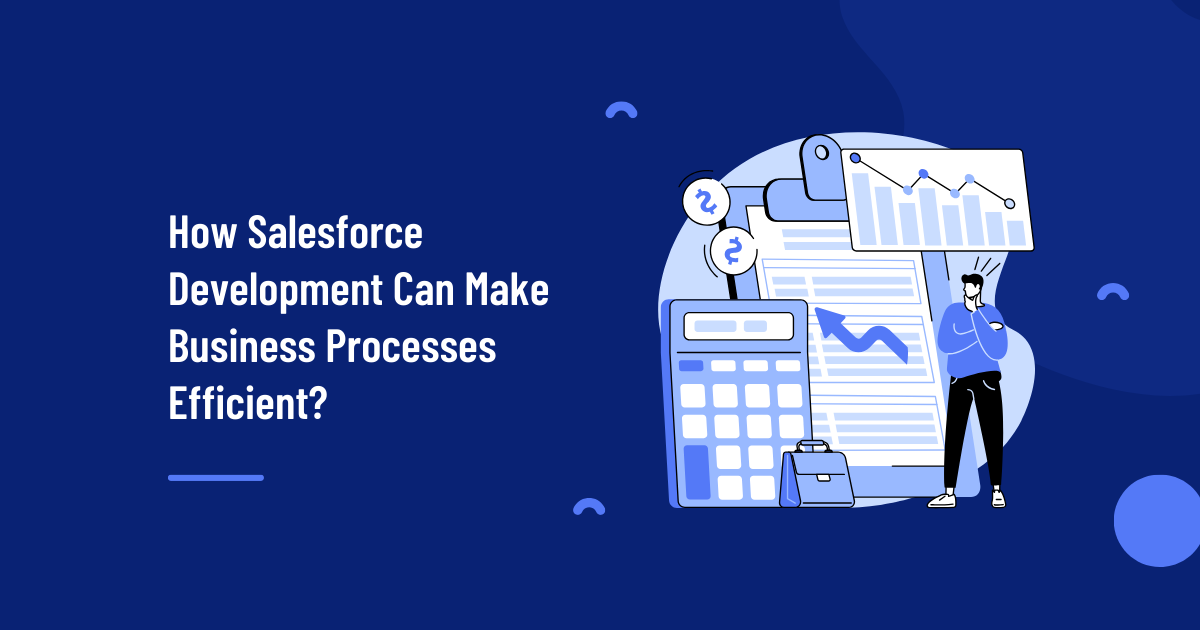Business success hinges on performance. If your organization fails to meet your or your client’s expectations, then few other successes will matter.
A business resembles a powerful river current; if you don’t propel yourself forward, you’ll soon be swept downstream to failure and obscurity. Enhancing your organization’s performance boosts revenue and maximizes ROI, equipping it to navigate the current.
With over 15,00,000 companies in its portfolio, Salesforce has maintained a strong position in the cloud CRM market. CRM’s 20% market share dominance is attributed to its unique reporting, visual data presentation, enhanced efficiency through automation, and proactive service.
Here, we explore how a process-driven platform like Salesforce can enhance your core business processes and how to customize a Salesforce CRM!
Table of Contents
- How Salesforce Development helps improve business processes in many ways
- 1. Salesforce speeds up processes
- 2. A better customer experience
- 3. Salesforce improves process accuracy
- 4. Time management
- Customer Success has Increased Rapidly Through the Salesforce Development Platform
- 5. Increased process visibility with Salesforce
- 6. Enhanced efficiency and productivity
- 7. Assign responsibilities and define handoffs
- 8. Measure KPIs to identify process improvements with Salesforce
- 9. You can fill gaps in your process with Salesforce
- Enhancing business efficiency & performance through Salesforce customization
- How can Salesforce CRM be customized?
- Conclusion
- FAQs
How Salesforce Development helps improve business processes in many ways

1. Salesforce speeds up processes
The overall process speeds up any time a manual step is replaced by an automated one. An example of a fictional sales process might be: Once a deal is ready to quote, the sales rep writes the quote, sends it to engineering for approval, and then sends it to the customer.
In the manual process, this could take weeks of emailing back and forth, wading through different versions of a Word document. Through Salesforce, these communications and actions can be automated, saving reps, engineers, and customers time.
Any Salesforce team can benefit from time saved through more efficient process cycles. Deals close quicker, leads are generated faster, and customer issues are resolved more quickly. As a result, more revenue is generated, costs are reduced, and customers are happier.
2. A better customer experience
Providing clients with personalized service requires quick access to accounts, contacts, tasks, events, and any relevant personal data. Using Salesforce, you can manage all of your customer-related information, treating every customer as though he or she were your only one. As well as improving forecasting accuracy by up to 42% with Salesforce CRM, you’ll better understand your customers’ future actions.
3. Salesforce improves process accuracy
As a general rule, speed and accuracy usually work in opposition to each other. For the sake of the other, one must usually be sacrificed. Both can be boosted by Salesforce, however.
Validation rules and approval processes in Salesforce ensure that your employees follow the right protocols and collect the correct data.
Consider the example above: Your sales reps need engineering approval before sending a quote to a customer, but with a manual process, they might try to railroad the quote through the lenient engineer or just skip it entirely.
Salesforce allows you to enforce specific steps (like approvals), specify who is involved, and prevent the process from moving forward if these steps are not followed.
4. Time management
Managing so many different responsibilities can make the hours of the day feel shorter and shorter. Salesforce helps you make appointments more effective by combining all your agents’ calendars, schedules, activities, and more. As a result, there is less downtime and stress related to deadlines.
Customer Success has Increased Rapidly Through the Salesforce Development Platform
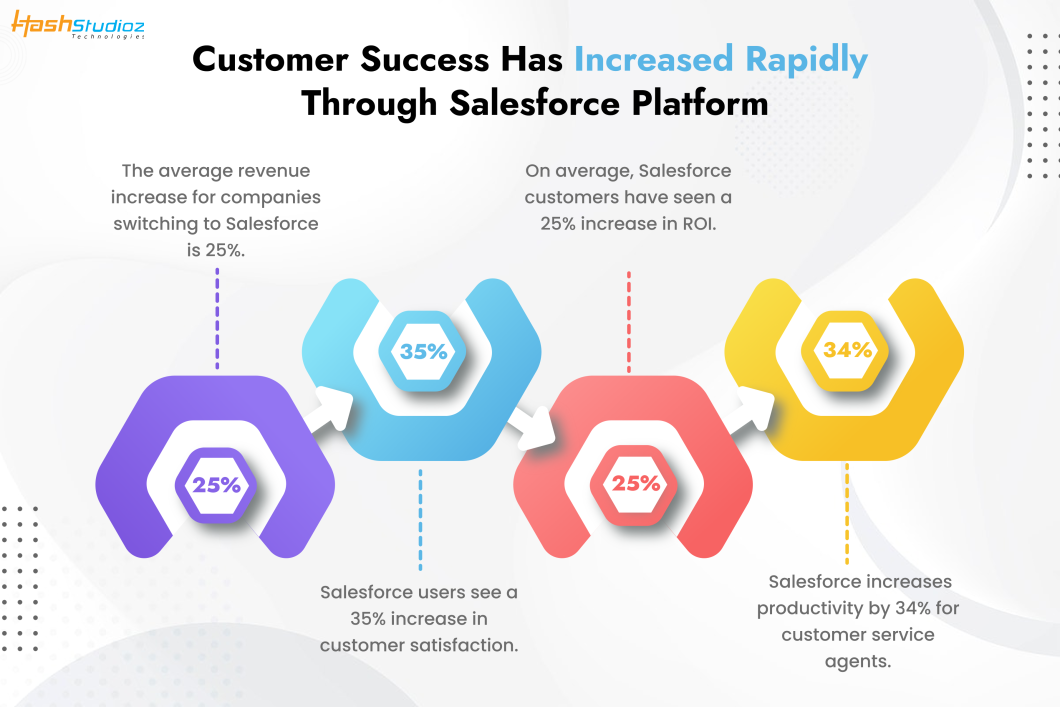
5. Increased process visibility with Salesforce
Unless core business processes are managed through a shared tool, too much information is stored in personal files. In other words, it’s difficult for managers to detect when people don’t follow the process until a mistake is made and everyone starts blaming each other.
When multiple employees and teams are sharing processes, a collaborative cloud platform like Salesforce can help them keep each other accountable.
An invoice is sent to the customer once an opportunity is won. By giving your finance team access to Salesforce, they can hold sales reps accountable for entering the information they require. Even before a deal is closed, they can work proactively to ensure billing details are collected.
6. Enhanced efficiency and productivity
With Salesforce, you can automate time-consuming tasks, improve collaboration, and eliminate managerial micromanagement, leaving a hyper-efficient system that will create real value for your organization and customers every time you take action.
Consequently, company productivity increases. Sales productivity can be increased by as much as 34% by adopting Salesforce.
7. Assign responsibilities and define handoffs
Shared work across multiple teams is prone to duplicate or missed work due to manual processes. Your marketing and sales teams may qualify the same leads during the handoff. Or neither doing it.
However, Salesforce’s security settings make it easy to define responsibilities and handoffs. When your sales team doesn’t have access to leads, the marketing team knows that lead qualification falls on them.
As soon as the lead becomes an opportunity, the sales team understands that the ball is in their court. In Salesforce, users can focus on their work by staying within their scope of responsibility.
8. Measure KPIs to identify process improvements with Salesforce
Having set up a process in Salesforce and ensuring everyone follows it, you can start reporting on it. Our recommendation is to track key performance indicators (KPIs) that define both your overall success and the metrics that help you achieve it.
When using the sales process example, closed/won revenue is a great lagging indicator, but measuring it alone is not enough to improve it. Measuring intermediary performance metrics, such as opportunities created or customer calls made, can identify specific areas for improvement.
Making more calls during the sales process or streamlining a specific part of that process can be discussed rather than “selling more” (a vague and unhelpful directive).
9. You can fill gaps in your process with Salesforce
As a final note, Salesforce and its ecosystem can fill a wide range of gaps in your process. Say, for instance, you map out your marketing-to-sales process and realize there is no one available to research leads and gather qualification information.
Rather than requiring others to do so, on top of their current roles, you could use a Salesforce AppExchange data enrichment tool to gather the necessary data automatically. Just to plug one gap, there is no need to stretch people or hire a new employee. The majority of cases can be covered by Salesforce.
Enhancing business efficiency & performance through Salesforce customization
Today’s businesses are seeking tools and services that go beyond cookie-cutter platforms. Having a solution that resonates with the unique business processes and requirements has become essential. Using Salesforce’s configurable and customizable CRM platform, this business requirement is met.

Salesforce development can help an organization accomplish a lot. Salesforce can be customized in the following ways:
Customizing Salesforce objects
A Salesforce object is a database table that stores information about an organization. Salesforce objects can be classified into two types: standard and custom.
- By default, the CRM platform includes standard objects. A few examples are users, contacts, dashboards, and reports.
- A user can create a custom object. Their purpose is to store unique information and share it with others.
To improve performance and streamline workflows, Salesforce development services customize to create links and custom objects.
Customizing lightning pages
Lightning pages are custom layouts for designing pages within the Salesforce mobile app (to provide a lightning experience). Custom items can be added to lightning pages. Using Salesforce customization services with lightning pages, you can create a unique look & feel for pages or make routine tasks more efficient.
Customize dashboards and reports
In Salesforce CRM, reports generated from a database are represented visually on dashboards. The reports can be accessed by different teams in different scenarios and for different purposes.
Among Salesforce customization services are custom reports and dashboards that allow different departments within an organization to access different reports. For better decision-making, they can visualize competition, examine growth, track employees’ productivity, sales efficiency/revenue, etc.
Automating tasks in Salesforce
Using customizations, Salesforce development teams can automate routine tasks. By reducing manual input requirements, businesses can significantly reduce the turnaround time for processes. By automating processes, you can continuously review them, locate bottlenecks, and resolve them. In order to improve employee productivity, it is always a good idea to automate and streamline complex processes.
Automation can improve business processes as well as reduce costs. Automating business processes requires a high initial investment, but it usually pays off in efficiency. Salesforce can be customized through automation to generate a significant return on investment.
Customize email templates
The most common and secure method of communication between a business and its customers is by email. Salesforce development customizes services to help make emails more business-oriented. Different departments can create engaging and persuasive messages for customers using custom email templates.
Integrate third parties with customization
Salesforce integration connects CRM with other business-critical applications. Various third-party solutions can be integrated with CRM, such as marketing automation, HR, supply chain, ERP, etc. Multi-application integration is a sub-division of customization that allows cross-communication.

Salesforce application development
Thousands of CRM-compatible apps are available in Salesforce’s proprietary app store. There is an app store called the “Salesforce Exchange”.
It is possible to download these apps in order to extend the functionality of the Salesforce platform. It is possible for organizations to either use the existing app store solution or develop their own Salesforce app that aligns with their business processes and goals. Integrated into the Salesforce platform, these custom apps provide the desired functionality for a department or team.
Roles and permissions management
Businesses can modify their roles and permissions by using Salesforce customization services. Every department can have Salesforce tailored to their specific needs by creating customized profiles and permissions. In addition to saving time and effort, it reduces the hassle of giving permissions to team members manually.
How can Salesforce CRM be customized?
You can customize Salesforce in a variety of ways, and these are just the tip of the iceberg. Any business can benefit from Salesforce in several ways. Our Salesforce development service could be of great assistance to you in this regard.
Schedule a free Salesforce consultation with our experts to learn how CRM can be customized to fit your business needs. We analyze your business goals, departments, teams, and their specific requirements with our Salesforce experts.
In the next step, recommendations are provided regarding how and what should be customized in the platform.
HashStudioz Technologies Inc. is a leading Salesforce development company in India. We specialize in more than just customization. Among our Salesforce services are development, migration, consultation, implementation, and integration. The key to optimizing Salesforce is finding the right way to customize the CRM and execute it professionally.
Are you looking to streamline your business processes and improve overall efficiency? Look no further than a reputable Salesforce development company. By leveraging the power of Salesforce, you can automate repetitive tasks, integrate various systems, and gain valuable insights into your business operations. With custom Salesforce development, you can tailor the platform to meet your specific business needs, ensuring that your processes are optimized for maximum efficiency. Whether you need to enhance your sales pipeline, improve customer service, or streamline your marketing efforts, a skilled Salesforce development company can help you achieve your goals. Contact us today to learn more about how Salesforce development can transform your business processes and drive success.
Conclusion
It would be impossible to give an exhaustive list of all the advantages that Salesforce has to offer, simply because there are so many to list. The CRM solutions offered by Salesforce, on the other hand, are among the most comprehensive in the industry, offering a wide range of features, the most secure, the most customizable, the most innovative business systems, and the most innovative applications, all at an easily affordable price.

FAQs
Q. How can Salesforce automate tasks?
Salesforce automates tasks by replacing manual steps with workflows and triggers. This can include sending emails, updating records, and generating reports. Imagine tasks like sending follow-up emails after meetings or updating lead statuses – all happening automatically!
Q. In what ways can Salesforce improve customer experience?
Salesforce improves customer experience by providing a central hub for all customer data. This allows reps to see a complete history of interactions, personalize communication, and resolve issues faster. It’s like having a cheat sheet for every customer!
Q. How does Salesforce help with data accuracy?
Salesforce enforces data accuracy through validation rules and approval processes. These ensure the right information gets entered and mistakes are caught before they cause problems. Think of it as a built-in fact checker for your data.
Q. What are KPIs and how can Salesforce help measure them?
KPIs are metrics that track your business goals. Salesforce helps by providing dashboards and reports that track these KPIs. You can see things like sales pipeline health or customer satisfaction scores, all in one place. It’s like having a business performance report card!
Q. Can I customize Salesforce to fit my specific business needs?
Yes, you can definitely customize Salesforce! You can create custom objects, pages, and reports to fit your specific needs. It’s like building a personalized CRM toolbox for your business.
Q. What are some of the different ways to customize Salesforce?
Salesforce offers various customization options. You can customize objects to store unique data, design lightning pages for a user-friendly experience, and build custom reports and dashboards for different departments. You can even automate tasks and integrate with other apps!