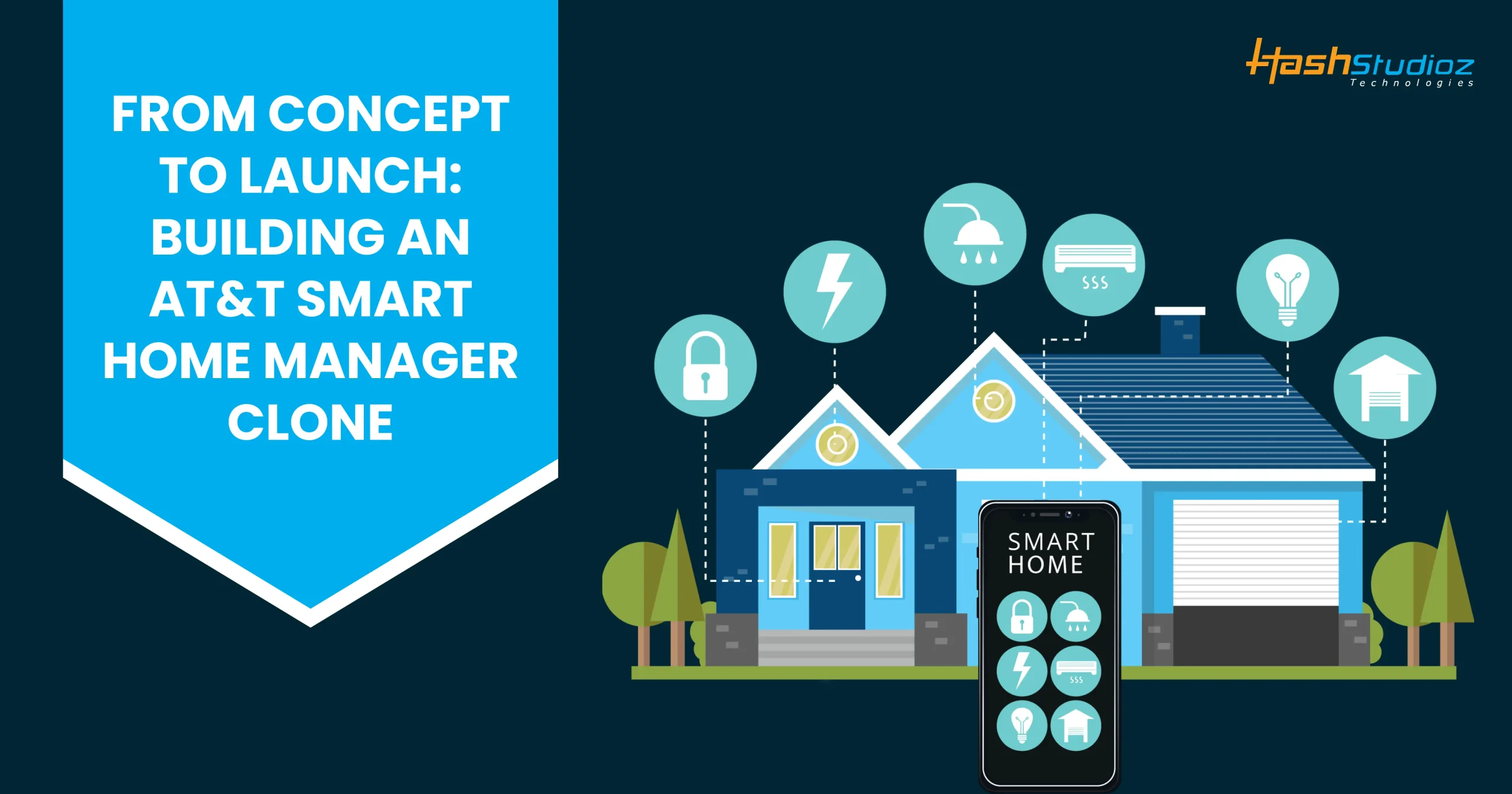The idea of managing a smart home through a centralized application has gained traction with the rise of home automation and IoT (Internet of Things). One such solution that stands out is AT&T’s Smart Home Manager, an intuitive tool designed for users to control their home networks and smart devices from a single interface. As technology evolves, the demand for creating similar clones tailored to specific use cases has increased. In this article, we’ll walk through a detailed guide on how to build a clone of the AT&T Smart Home Manager, from concept to launch.
Table of Contents
- Introduction to Smart Home Management
- Key Features of the AT&T Smart Home Manager
- Understanding the Technology Stack for a Smart Home Manager
- Conceptualizing the Clone: Setting the Foundation
- UI/UX Design: Building an Intuitive User Interface
- Developing Core Features: Network Management, Device Integration, and More
- Backend Development: Building a Scalable Infrastructure
- Integrating IoT Devices: How to Manage Connectivity
- Security Considerations in Smart Home Applications
- Testing the Application: QA and Beta Launch
- Finalizing and Launching the Clone
- Post-Launch Maintenance and Future Enhancements
- Why Choose HashStudioz for IoT App Development
- Conclusion
- FAQ
- 1. What key features should be included in a Smart Home Manager clone?
- 2. What is the best technology stack for developing a Smart Home Manager clone?
- 3. How can I ensure security in a Smart Home Manager application?
- 4. What are the common challenges in integrating IoT devices into a Smart Home Manager clone?
- 5. How can I scale a Smart Home Manager clone to accommodate more users?
Introduction to Smart Home Management
The integration of IoT devices into homes has created the need for centralized control systems. A smart home manager consolidates the management of devices like lights, thermostats, cameras, and other appliances into one platform, allowing users to streamline their home automation efforts.
The AT&T Smart Home Manager allows users to manage their Wi-Fi network, view connected devices, and control smart gadgets from one application. This capability ensures both convenience and enhanced security. Building a clone of such an application opens up a world of possibilities for businesses and individuals looking to provide tailored smart home solutions.
Key Features of the AT&T Smart Home Manager
Before diving into the development process, it’s essential to understand the core features of the AT&T Smart Home Manager to emulate them effectively. These include:
- Network Management: Monitoring and managing home Wi-Fi networks, such as viewing the number of connected devices, bandwidth consumption, and performance issues.
- Parental Controls: Setting restrictions on internet usage for certain devices, restricting access during specific times of the day.
- Device Control: Integrating and controlling IoT devices, such as smart thermostats, cameras, locks, and lights.
- Security Settings: Monitoring potential security threats and offering real-time security recommendations.
- Notifications: Alerting users when new devices are connected or when suspicious activity is detected.
- Device Grouping: Categorizing connected devices for easier management (e.g., grouping all security devices in one category).
- User Management: Granting or restricting access to the app based on user roles (e.g., admin or guest).
Understanding the Technology Stack for a Smart Home Manager
Selecting the right technology stack is crucial for developing a robust and scalable smart home manager clone. The chosen stack should support real-time communication, data processing, and security. Below is a recommended tech stack:
- Frontend:
- React.js or Vue.js: For building dynamic, responsive, and user-friendly interfaces.
- HTML5/CSS3/JavaScript: Core technologies for creating the user interface.
- Backend:
- Node.js or Django: Suitable for handling asynchronous data and real-time updates.
- GraphQL: For optimizing API calls and fetching only necessary data.
- RESTful APIs: For handling HTTP requests between the front end and the back end.
- Database:
- MongoDB or PostgreSQL: For storing user data, device settings, logs, and security configurations.
- IoT Communication:
- MQTT or CoAP: Lightweight protocols for communicating with IoT devices.
- Cloud Infrastructure:
- AWS IoT or Google Cloud IoT Core: Scalable solutions for managing IoT devices and their communication.
- Security Protocols:
- OAuth 2.0: For secure user authentication.
- TLS/SSL Encryption: To secure communication between devices and the server.
Conceptualizing the Clone: Setting the Foundation
Building a clone of the AT&T Smart Home Manager starts with defining the scope of the project. Start by listing the key functionalities and outlining the user personas. This will help guide the design and development process. Ask the following questions to set the foundation:
- Target Audience: Are you building the clone for residential homes, businesses, or a niche market?
- Features to Prioritize: Do you need advanced security features, or is simple device management the priority?
- Device Compatibility: Will the manager need to work with specific devices or brands?
Once these factors are defined, creating a roadmap for development becomes easier, ensuring the project stays on track.
UI/UX Design: Building an Intuitive User Interface
A key aspect of a successful smart home manager is its ease of use. Users must be able to navigate the app effortlessly, access relevant data, and manage devices without a steep learning curve. The design process can be broken into several steps:
- Wireframing and Prototyping: Start by creating wireframes for the core sections of the app, such as the dashboard, device management page, and network overview.
- Consistency: Ensure a consistent design language across the app. Use clear icons, intuitive navigation, and responsive design for a seamless experience across devices.
- Usability Testing: Conduct usability tests with potential users to identify pain points and optimize the design accordingly.
Essential UI Components:
- Dashboard: A summary of connected devices, network status, and any alerts.
- Device Management Page: A detailed view of each device, allowing users to configure settings or remove devices.
- Notifications Center: Display alerts for new device connections or security issues.
- User Settings: Enable users to control their profiles, set parental controls, and manage user access.
Developing Core Features: Network Management, Device Integration, and More
Once the design is finalized, the next step is to develop the core features.
Key Features to Build:
- Network Management: Use network APIs to pull in data about the user’s home network, including connected devices and bandwidth usage. The real-time data can be displayed in an easy-to-understand dashboard. Additionally, allow users to troubleshoot network issues, prioritize device bandwidth, or reset connections.
- Parental Controls: Create a feature that lets users block certain websites or restrict device usage during certain hours. This can be done by building a scheduling tool integrated with the network layer to limit device access.
- Device Control and Grouping: Provide an interface where users can add new devices, remove devices, and categorize them into groups. For example, the “Security” group may contain cameras and smart locks, while “Lighting” could include all smart bulbs. This feature can be enhanced by allowing users to control multiple devices simultaneously.
- Security Monitoring: Develop algorithms that monitor potential threats such as unauthorized devices connecting to the network. Provide users with real-time alerts and suggestions for improving network security.
Backend Development: Building a Scalable Infrastructure
The backend is the engine of the application, responsible for processing data, managing devices, and handling communication between the user interface and IoT devices.
Backend Considerations:
- Real-time Data Processing: Network status and device data need to be updated in real-time. This can be done by leveraging WebSockets or similar technologies to ensure that the data displayed to users is current.
- Data Storage: Efficiently store device settings, user preferences, and network logs. NoSQL databases like MongoDB are a good fit for managing large amounts of semi-structured data.
- API Integration: Use RESTful APIs for communicating between the front end and back end. For the device management and security features, consider leveraging third-party APIs where necessary.
- Scaling the Application: Use microservices architecture to ensure the app can scale horizontally as more users join. Break down services (e.g., device control, security monitoring, notifications) into separate services to ensure flexibility and reliability.
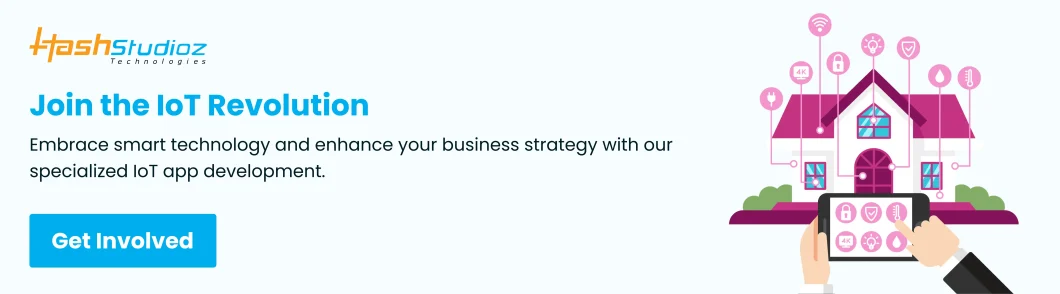
Integrating IoT Devices: How to Manage Connectivity
Integrating IoT devices into the smart home manager clone is one of the most critical components. To manage connectivity and control devices, use lightweight protocols like MQTT or CoAP.
Steps for Device Integration:
- Device Discovery: Allow the app to scan the local network to find new devices, or let users manually add devices using their IP addresses or unique identifiers.
- Communication Protocols: Once devices are discovered, establish communication through standardized IoT protocols. Ensure that data exchange is fast and secure, with minimal lag.
- Device Configuration: Give users the ability to configure devices through the app, such as setting schedules, renaming devices, or setting security permissions.
Security Considerations in Smart Home Applications
Smart home managers deal with sensitive data like network information, device status, and security settings. Therefore, securing this data should be a priority.
Security Best Practices:
- Authentication: Implement multi-factor authentication (MFA) to secure user accounts.
- Encryption: Use end-to-end encryption for data communication between devices and the server. SSL/TLS encryption should be applied for all interactions with the API.
- Role-Based Access Control (RBAC): Allow different user roles (admin, guest) to have different levels of access to the system.
- Regular Security Audits: Conduct regular audits of the code and infrastructure to identify and patch vulnerabilities.
Testing the Application: QA and Beta Launch
Before launching the clone, extensive testing should be conducted to ensure the app functions correctly across different devices and scenarios.
Types of Testing:
- Unit Testing: Test individual features such as device control or network monitoring to ensure each one functions as intended.
- Integration Testing: Ensure that all components (e.g., front end, back end, IoT devices) work together smoothly.
- Security Testing: Conduct penetration testing to identify any vulnerabilities that could be exploited.
- User Testing: Involve real users in beta testing to gain feedback on the usability and functionality of the app.
7 IoT App Development Trends You Must Explore in 2024
Finalizing and Launching the Clone
After the testing phase, prepare the app for a public launch. This includes setting up cloud infrastructure for scalability, configuring servers for maximum uptime, and optimizing the app for performance.
Launch Checklist:
- Prepare Documentation: Create user guides, FAQs, and troubleshooting documents.
- Marketing Strategy: Plan a marketing campaign to introduce your clone to your target audience, highlighting its unique features and benefits.
- Monitor Performance: Continuously monitor the app’s performance, especially during the initial launch phase, to catch any issues early.
Post-Launch Maintenance and Future Enhancements
Once the app is launched, the work doesn’t stop. Regular maintenance, security updates, and feature enhancements are necessary to keep the app relevant and secure.
Post-Launch Strategies:
- User Feedback: Gather and analyze feedback from users to make iterative improvements.
- Feature Updates: Add new features based on evolving user needs and market trends. For instance, integrating AI for predictive maintenance of devices can be a potential enhancement.
- Security Updates: Regularly patch any security vulnerabilities and ensure the app complies with the latest industry standards.
Why Choose HashStudioz for IoT App Development
Choosing the right partner for IoT app development is crucial, and HashStudioz stands out for its expertise, innovation, and customer-focused approach. Here’s why HashStudioz is the ideal choice for your IoT app development needs:
- Expert IoT Solutions: HashStudioz has a strong track record of delivering IoT solutions across various industries, offering complete services from hardware integration to cloud management.
- Custom & Scalable Development: They build tailored, scalable IoT apps that grow with your business, ensuring flexibility for both small and large-scale operations.
- Cutting-Edge Technology: HashStudioz uses leading platforms like AWS IoT and Azure IoT, integrating AI and Machine Learning for advanced automation and analytics.
- Security & Compliance: With a focus on security, HashStudioz ensures your IoT solutions comply with global standards such as GDPR and HIPAA, protecting data and devices from cyber threats.
HashStudioz is a trusted leader in IoT app development, delivering tailored, secure, and scalable solutions. Their expertise, client-centric approach, and commitment to innovation make them the perfect partner to bring your IoT vision to life.
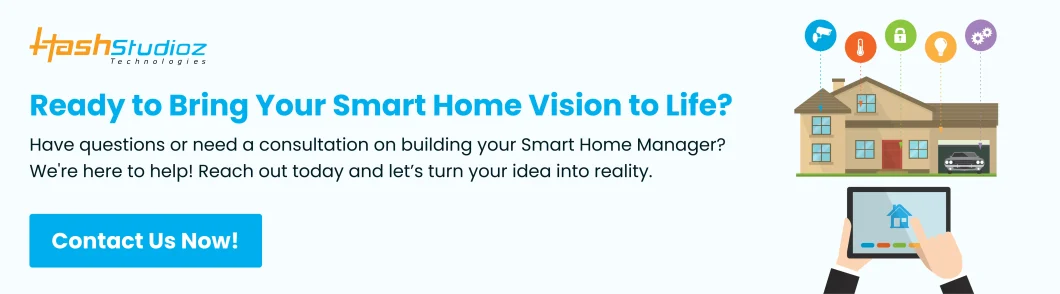
Conclusion
Building a clone of the AT&T Smart Home Manager is a complex but rewarding endeavor. By focusing on core features like network management, device control, and security, and by partnering with an experienced IoT app development company that understands scalable, secure technology stacks, developers can create a powerful smart home manager that meets modern demands. From conceptualizing the project to its final launch, each phase requires careful planning, testing, and optimization to ensure a successful product that can compete in the smart home space.
Whether for personal use or business, collaborating with an IoT app development company opens up immense potential for innovation in the smart home management space. Building such a clone is a significant step toward the future of home automation.
FAQ
1. What key features should be included in a Smart Home Manager clone?
A Smart Home Manager clone should include core features such as:
- Network management (viewing and controlling connected devices)
- Parental controls for limiting device access
- IoT device integration (smart locks, lights, cameras, etc.)
- Real-time security monitoring and notifications
- User roles and permissions for managing different access levels.
2. What is the best technology stack for developing a Smart Home Manager clone?
The recommended technology stack includes:
- Frontend: React.js or Vue.js for dynamic user interfaces
- Backend: Node.js or Django for handling asynchronous data
- Database: MongoDB or PostgreSQL for data storage
- IoT Communication Protocols: MQTT or CoAP for device communication
- Cloud Infrastructure: AWS IoT or Google Cloud IoT for scalability.
3. How can I ensure security in a Smart Home Manager application?
Security can be ensured through several methods:
- Implementing multi-factor authentication (MFA)
- Using TLS/SSL encryption for data transfer
- Enabling end-to-end encryption for IoT device communication
- Conducting regular security audits and vulnerability testing
- Using role-based access control (RBAC) to restrict user permissions.
4. What are the common challenges in integrating IoT devices into a Smart Home Manager clone?
Common challenges include:
- Ensuring compatibility with various IoT devices and brands
- Handling real-time communication between devices and the application
- Securing data transmitted between devices and the server
- Overcoming network latency or connectivity issues
- Managing device discovery and adding/removing devices seamlessly.
5. How can I scale a Smart Home Manager clone to accommodate more users?
To scale the application effectively:
- Use microservices architecture to break down functionality into independent services
- Choose cloud platforms like AWS or Google Cloud for scalable infrastructure
- Implement horizontal scaling to handle increased device and user loads
- Optimize database queries and implement caching for faster performance
- Regularly monitor system performance and adjust resources accordingly.