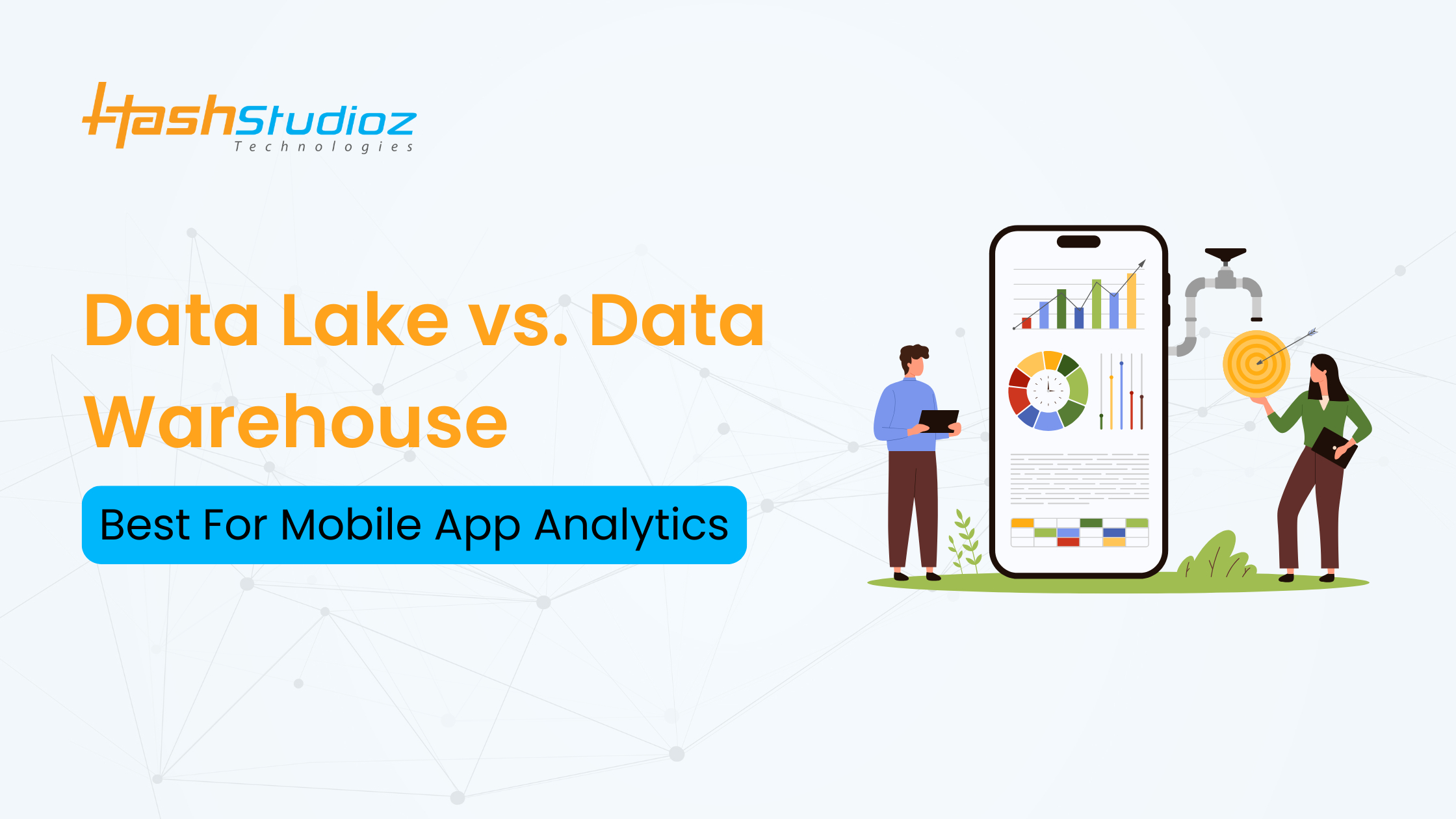When it comes to mobile app analytics, businesses and developers are often faced with the decision of choosing the right data storage solution. With two powerful options at your disposal, namely Data Lakes and Data Warehouses, it can be difficult to understand which one suits your needs better. Both data storage solutions play a significant role in the processing and analyzing of data, but they each have distinct characteristics that cater to different business requirements.
In this article, we will delve deep into the comparison of Data Lake and Data Warehouse in the context of mobile app analytics, highlighting the strengths, weaknesses, and ideal use cases for each. By the end, you will have a clearer understanding of which solution works best for your mobile app’s data needs.
Table of Contents
- Understanding the Basics: What is a Data Lake?
- What is a Data Warehouse?
- Data Lake vs. Data Warehouse: Key Differences
- Which is Better for Mobile App Analytics?
- Data Warehouse for Mobile App Analytics: When to Choose It
- Advantages and Disadvantages of Data Lakes and Data Warehouses
- How to Choose Between Data Lake and Data Warehouse for Your Mobile App
- Exploring AWS Redshift, Google BigQuery, and Snowflake for Mobile App Analytics
- Conclusion
- FAQs
Understanding the Basics: What is a Data Lake?
A Data Lake is a centralized repository that allows businesses to store all of their structured, semi-structured, and unstructured data at scale. Unlike traditional databases, a data lake can handle large volumes of data without the need for preprocessing or structuring it before storage. It’s highly flexible, making it ideal for handling raw data such as logs, user interaction data, sensor readings, and more.
In the context of mobile app analytics, a Data Lake allows you to collect a wide range of raw data from different sources within your app, like user behavior, in-app activity, crash reports, and much more. This data can later be processed and analyzed as needed.
Key Features of Data Lakes
- Scalability: Can store massive amounts of data, making it ideal for businesses with large or growing datasets.
- Flexibility: Supports unstructured, structured, and semi-structured data, including images, videos, social media posts, and more.
- Low Cost: Data lakes typically offer cost-effective storage solutions compared to traditional databases.
- Advanced Analytics: Allows businesses to run advanced analytics on raw data through machine learning or big data tools.
What is a Data Warehouse?
A Data Warehouse, on the other hand, is a structured data storage solution specifically designed to handle large volumes of structured data. It focuses on processing and storing data that has already been cleaned, organized, and transformed, typically from different sources.
In the context of mobile app analytics, a Data Warehouse is typically used to analyze pre-processed, structured data such as transactional data, app performance metrics, and user data collected through well-defined processes. This allows businesses to run detailed, historical reports and gain insights into the app’s performance over time.
Key Features of Data Warehouses
- Structured Data: Primarily handles structured data that is clean, organized, and ready for analysis.
- Optimized for Reporting: Perfect for businesses that require fast reporting and analytics on defined datasets.
- Data Transformation: Involves processes like ETL (Extract, Transform, Load) to clean and organize data before storage.
- High Performance: Known for high-performance querying and analytics on structured datasets.
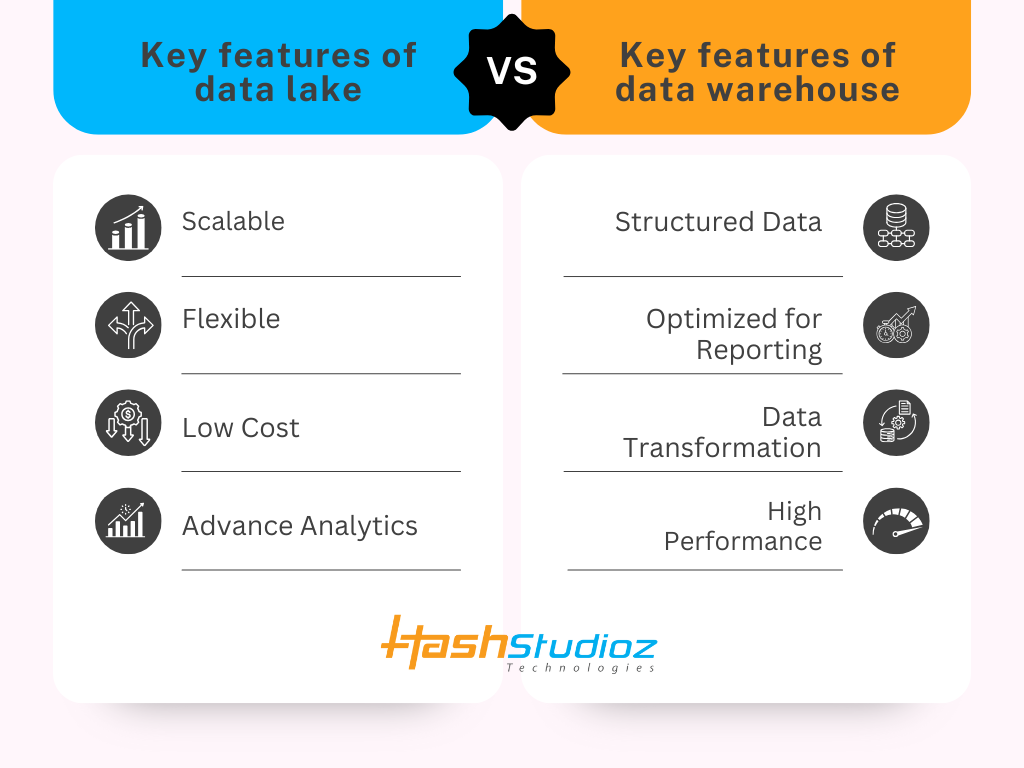
Data Lake vs. Data Warehouse: Key Differences
While both Data Lakes and Data Warehouses serve the purpose of storing and analyzing data, they differ significantly in several ways.
| Aspect | Data Lake | Data Warehouse |
| Data Type | Raw, unstructured, semi-structured data (logs, events, social media) | Structured data (tables, rows, columns, often relational) |
| Data Processing | Involves schema-on-read, data is processed when accessed | Uses schema-on-write, data is processed and organized before storage |
| Cost | Typically lower cost, as it stores raw data in its native format | Generally higher cost due to structured storage and processing requirements |
| Use Cases | Stores all types of data, including raw and unprocessed data | Stores processed and structured data |
1. Data Structure and Flexibility
- Data Lake: Stores data in its raw, unstructured form. This includes everything from social media posts and text data to raw logs and sensor data.
- Data Warehouse: Stores structured, cleaned, and organized data, typically following a defined schema.
2. Processing Time
- Data Lake: Since data is stored in raw form, processing it requires additional steps like cleaning, transforming, and structuring before it can be analyzed.
- Data Warehouse: Data is pre-processed and organized, which means it’s ready for quick querying and reporting.
3. Cost
- Data Lake: More affordable because it stores unprocessed data, and organizations only incur costs when processing the data.
- Data Warehouse: More expensive due to the need for constant maintenance, transformation, and organization of data.
4. Use Cases
- Data Lake: Ideal for businesses that need to handle large volumes of unstructured data, such as logs, images, and user behavior data, that will be processed and analyzed in different ways.
- Data Warehouse: Best suited for businesses that require structured, cleaned, and pre-processed data for fast reporting, dashboards, and analytics.
Which is Better for Mobile App Analytics?
When it comes to mobile app analytics, the choice between a Data Lake and a Data Warehouse will largely depend on your specific needs and the type of data you are collecting. Here’s a breakdown of how each solution can serve you:
Data Lake for Mobile App Analytics: When to Choose It
A Data Lake is highly suitable for mobile app analytics if:
- You are collecting large amounts of unstructured or semi-structured data such as logs, crash reports, user reviews, and sensor data from your app.
- You want the flexibility to analyze different types of data (e.g., behavioral data, content data, and metadata).
- You plan on using advanced analytics tools like machine learning and AI to derive insights from the data.
- Your app is evolving and you need a solution that can grow with your business.
For instance, if your app collects complex, varied data such as user interactions, in-app purchases, app usage patterns, and device data a Data Lake can help you store and analyze all of this data in one place.
Data Warehouse for Mobile App Analytics: When to Choose It
A Data Warehouse is ideal for mobile app analytics when:
- You are dealing with structured data, such as user demographics, purchase history, or financial transactions.
- You require quick, pre-processed data for dashboards, reporting, and decision-making.
- You want to focus on high-performance querying and need to generate reports and insights from clean, well-organized data.
If your app collects defined, structured data with clearly set parameters like user sign-ups, in-app purchases, or transaction data a Data Warehouse would allow you to quickly retrieve and analyze this information.
Advantages and Disadvantages of Data Lakes and Data Warehouses
Advantages of Data Lakes
- Handles Big Data: Can manage massive volumes of data in various formats.
- Data Variety: Supports a wide range of data types, from raw logs to complex media.
- Cost-Effective: More affordable due to its flexible storage capacity.
- Advanced Analytics: Great for running complex machine learning models and predictive analytics.
Disadvantages of Data Lakes
- Complexity in Processing: Raw data often requires a lot of preparation before it can be analyzed.
- Performance Issues: Querying unstructured data can be slower than structured data.
Advantages of Data Warehouses
- Optimized for Reporting: Perfect for businesses that need to run frequent reports and quick queries.
- Data Integrity: Stores clean, structured data, making it more reliable for decision-making.
- High Performance: Optimized for fast and efficient analytics.
Disadvantages of Data Warehouses
- Limited Flexibility: Only stores structured data, making it less versatile than a Data Lake.
- Expensive: Requires constant updates, maintenance, and transformation processes, which can increase costs.
How to Choose Between Data Lake and Data Warehouse for Your Mobile App
To determine which data storage solution works best for your mobile app, consider the following:
- Type of Data: If you deal with structured data, a Data Warehouse may be a better option. For raw, unstructured data, a Data Lake will provide more flexibility.
- Use Case: If your primary goal is to generate quick reports and visualizations, a Data Warehouse is ideal. However, if you are interested in running predictive analytics or big data processing, a Data Lake is better suited.
- Cost and Scalability: If you’re on a budget and need to scale your data storage rapidly, a Data Lake may be the more cost-effective choice.
Exploring AWS Redshift, Google BigQuery, and Snowflake for Mobile App Analytics
Each of the major cloud data platforms – AWS Redshift, Google BigQuery, and Snowflake – offers distinct advantages depending on the nature of your data and analytics needs.
AWS Redshift – Best for High-Performance Analytics
AWS Redshift is a powerful, high-performance data warehouse service. It is ideal for companies that require fast, complex queries on large datasets. If your mobile app analytics need quick insights from structured data, Redshift is a solid option.
Google BigQuery – Best for Real-Time Analytics
BigQuery offers fast SQL queries and integrates well with Google Cloud’s ecosystem. It’s perfect for real-time analytics, especially if your app generates lots of event-driven data. It also scales automatically to accommodate growing datasets.
Snowflake – Best for Data Sharing and Collaboration
Snowflake allows easy data sharing across departments, making it an excellent choice for mobile apps where data collaboration across teams or with external partners is needed. It also separates compute and storage, offering more flexibility in scaling each independently.
| Cloud Platform | Best For | Key Features |
| AWS Redshift | High-Performance Analytics | – Fast, complex queries on large datasets. – Optimized for structured data |
| Google BigQuery | Real-Time Analytics | – Fast SQL queries – Seamless integration with Google Cloud – Auto-scales for growing datasets |
| Snowflake | Data Sharing & Collaboration | – Easy data sharing across teams – Independent scaling of compute and storage – Ideal for collaborative analytics |
Conclusion
Both data lakes and data warehouses have their strengths, and the right choice depends on your app’s data needs. Data lakes excel at handling vast amounts of unstructured data, while data warehouses shine with structured, high-performance queries. AWS Redshift, Google BigQuery, and Snowflake each offer specialized features that can further optimize your app’s data analytics.
By understanding the benefits and limitations of both, you can make a more informed decision that will improve your app’s data strategy and ultimately enhance user experiences.
FAQs
1. What is the primary difference between a data lake and a data warehouse?
A data lake stores raw, unstructured data without predefined schemas, whereas a data warehouse stores structured data in an organized way for fast querying.
2. Can I use both a data lake and a data warehouse?
Yes, many companies use both a data lake for storing raw data and a data warehouse for querying structured data. This hybrid approach provides the best of both worlds.
3. When should I use AWS Redshift over Snowflake?
Use AWS Redshift if you need high-performance, cost-effective querying for large datasets. Snowflake, on the other hand, is better for collaborative environments with a focus on data sharing.
4. How do data lakes help with mobile app analytics?
Data lakes are great for handling large volumes of unstructured data, such as app logs or user interactions, providing flexible, cost-effective storage for analytics.
5. What are the benefits of using Google BigQuery for analytics?
Google BigQuery excels at real-time analytics and is perfect for large-scale data processing, especially if your app generates lots of event-based data.