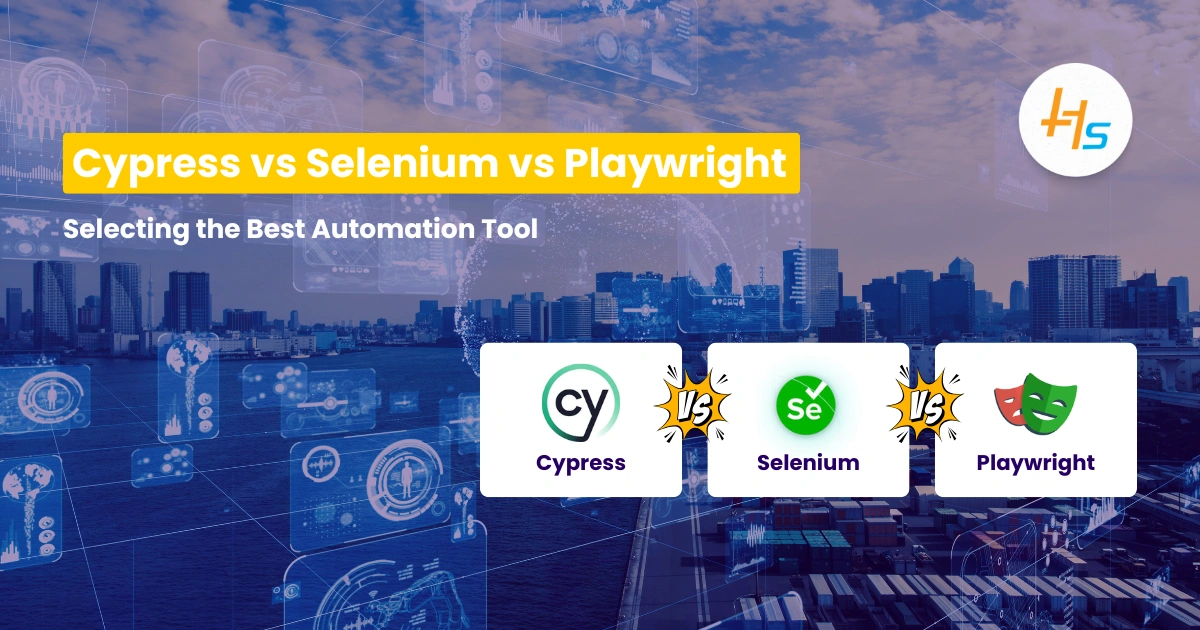In the world of software development and quality assurance, automation testing has become a cornerstone for efficient and reliable application testing. As businesses move toward continuous integration and delivery (CI/CD) pipelines, automation tools are crucial in ensuring that software releases meet the highest standards of quality. Three of the most popular automation testing tools today are Cypress Vs. Selenium Vs. Playwright. But with so many options on the table, how do you choose the best one for your testing needs?
In this article, we will compare Cypress Vs. Selenium Vs. Playwright to help you make an informed decision on the right testing tool for your projects.
Table of Contents
- What is Automation Testing?
- Cypress Overview
- Selenium Overview
- Playwright Overview
- Cypress Vs. Selenium Vs. Playwright: Comparison
- How To Select The Right Automated Testing Tool
- 1. Understand Your Testing Needs
- 2. Assess the Technology Stack and Team Skillset
- 3. Consider the Tool’s Ecosystem and Support
- 4. Evaluate Speed and Performance
- 5. Cross-Browser and Cross-Platform Support
- 6. Scalability and Maintenance
- 7. Budget and Tool Costs
- 8. Test Reporting and Debugging
- 9. Evaluate Support for Mobile Testing
- 10. Look at Long-Term Viability
- Conclusion
- Frequently Asked Questions (FAQ)
What is Automation Testing?
Before diving into the comparison of Cypress Vs. Selenium Vs. Playwright, it’s important to understand the concept of automation testing. Automation testing involves using specialized software tools to perform tests on an application or website automatically. This process eliminates the need for manual testing, ensuring faster feedback, better accuracy, and consistency in testing.
Automation testing is critical for large-scale software applications, as it can run multiple test cases simultaneously, execute repetitive tests, and integrate easily into CI/CD pipelines. With the increasing complexity of modern web applications, selecting the right automation tool is essential for streamlining the development process and maintaining software quality.
Cypress Overview
Cypress is a modern end-to-end testing framework designed specifically for web applications. It’s known for its simplicity, speed, and developer-friendly experience. Cypress operates directly in the browser, which means it can control the application in a way that mimics how users interact with it.
Key Features of Cypress
- Real-time Browser Interaction: Cypress runs tests inside the browser, providing accurate feedback and reducing test flakiness.
- Automatic Waiting: One of Cypress’ standout features is its automatic waiting mechanism. It waits for elements to be available before performing actions, reducing the need for complex waits or sleeps in your tests.
- Easy Debugging: With built-in time travel and interactive debugging features, Cypress allows developers to see exactly what happened during the test execution, making troubleshooting much easier.
- Support for JavaScript: Cypress tests are written in JavaScript, making it accessible to many web developers who are already familiar with the language.
- Integrated Test Runner: Cypress comes with its own test runner, which simplifies the execution of tests in the browser, giving developers a straightforward interface to run, view, and debug tests.
Limitations of Cypress
- Limited Cross-Browser Support: Cypress is only compatible with Chrome, Edge, and Electron, which may limit its usefulness for testing on other browsers.
- No Native Mobile Testing: Cypress doesn’t natively support mobile browser testing, which may be a drawback for testing applications across multiple platforms.
- Requires Node.js: Cypress needs a Node.js environment to run, which might be an issue if your team prefers using other programming languages or environments.
Selenium Overview
Selenium is one of the oldest and most widely used automation testing frameworks. It is a powerful tool for automating web browsers and supports various programming languages like Java, C#, Python, and JavaScript. Selenium can be used for functional and regression testing on various browsers and operating systems.
Key Features of Selenium
- Cross-Browser Compatibility: Selenium supports all major browsers like Chrome, Firefox, Safari, Internet Explorer, and Edge, providing robust cross-browser testing capabilities.
- Supports Multiple Programming Languages: Selenium allows developers to write test scripts in a variety of programming languages, making it adaptable for teams with different language preferences.
- Distributed Testing: With Selenium Grid, users can execute tests in parallel across multiple machines and browsers, drastically reducing the time taken for test execution.
- Wide Community Support: Being around for more than a decade, Selenium has a large community of developers, testers, and contributors. This means extensive documentation, plugins, and resources are available.
Limitations of Selenium
- Slower Execution: Since Selenium runs outside the browser, tests can be slower compared to tools like Cypress.
- Complex Setup: Selenium setup can be challenging for beginners, as it requires configuration of WebDriver instances and the installation of different browser drivers.
- Flaky Tests: Selenium tests can be prone to flakiness if not properly synchronized, leading to unreliable results.
Playwright Overview
Playwright is a relatively new open-source automation testing tool developed by Microsoft. Similar to Cypress, Playwright enables end-to-end testing for web applications but goes beyond its predecessor by supporting additional browsers and providing more powerful features for modern web applications.
Key Features of Playwright
- Cross-Browser Testing: Playwright supports multiple browsers, including Chromium, Firefox, and WebKit, making it highly versatile for testing across platforms.
- Mobile Testing: Playwright enables testing on mobile browsers and even simulates mobile devices, making it suitable for cross-device testing.
- Fast Execution: Playwright is known for its speed and reliability. It can run tests in parallel across multiple browsers and devices, reducing the test execution time.
- Headless and Headful Modes: Playwright can run in both headless and headful modes, making it suitable for both CI/CD environments and manual debugging.
- Auto-Waiting and Retry Mechanism: Playwright provides automatic waiting and retry mechanisms, which help avoid common issues like flaky tests.
Limitations of Playwright
- Newer Tool: Being a newer framework, Playwright does not have as large a community or as many resources as Selenium. However, it is growing rapidly in popularity.
- Requires Node.js: Like Cypress, Playwright requires Node.js, which may not be ideal for teams that prefer other technologies.
Not sure which testing tool to choose? Let our experts help you integrate Cypress, Selenium, or Playwright for faster, more reliable automation!
Cypress Vs. Selenium Vs. Playwright: Comparison
When choosing the right automation testing tool, you need to consider several factors based on your project requirements. Let’s compare Cypress, Selenium, and Playwright across various parameters.
1. Cross-Browser Support
- Selenium: Best for cross-browser testing, as it supports almost every browser.
- Cypress: Limited to Chrome, Edge, and Electron, which can be restrictive for projects requiring broader browser support.
- Playwright: Supports Chromium, Firefox, and WebKit, offering excellent cross-browser testing capabilities.
2. Speed of Execution
- Cypress: Known for faster execution since it runs directly inside the browser.
- Selenium: Can be slower due to its architecture, as it interacts with browsers through WebDriver.
- Playwright: Offers fast execution like Cypress, with the added benefit of parallel execution across different browsers.
3. Mobile Testing
- Selenium: Does not natively support mobile testing, but it can be integrated with Appium for mobile automation.
- Cypress: Lacks native mobile testing capabilities.
- Playwright: Supports mobile device simulation, making it a great choice for mobile browser testing.
4. Setup and Ease of Use
- Selenium: Setup can be complex, especially for beginners. The configuration of WebDriver and the installation of browser drivers can be cumbersome.
- Cypress: Simple and easy to set up, with a user-friendly interface that works seamlessly for web developers.
- Playwright: Relatively easy to set up, but requires Node.js. The documentation is extensive, and the setup process is smoother compared to Selenium.
5. Test Reliability
- Selenium: Can suffer from flaky tests if not properly synchronized, requiring a lot of manual intervention.
- Cypress: Known for its reliable tests due to automatic waiting and real-time debugging features.
- Playwright: Offers reliable tests with automatic waiting, retries, and robust synchronization features.
6. Support for Continuous Integration (CI)
- Selenium: Works well with CI tools, but setting up a stable environment can be challenging.
- Cypress: Integrates easily into CI/CD pipelines and has dedicated support for this use case.
- Playwright: Also integrates seamlessly into CI/CD workflows, providing fast test execution in headless mode.
How To Select The Right Automated Testing Tool
When it comes to selecting the right automated testing tool, there’s no one-size-fits-all answer. The best testing tool for your project will depend on various factors such as the complexity of the application, the technology stack you’re using, the skill level of your team, and the specific goals you want to achieve with your automated tests. Choosing the wrong tool can lead to inefficiencies, maintenance headaches, and even more significant issues in the testing process.
1. Understand Your Testing Needs
Before you begin evaluating different tools, it’s essential to have a clear understanding of your testing needs. Here are a few questions to consider:
- What type of tests do you need to automate?
Will you be performing unit tests, integration tests, end-to-end tests, or regression tests? Some tools are better suited for specific types of testing than others. - What is the scale of the testing?
Are you working on a small-scale project, or do you need to automate testing for a large enterprise-level application? Some tools are better at handling large, complex test suites, while others are designed for simpler use cases. - What platforms and browsers do you need to support?
Consider whether you need to test across multiple browsers or platforms, including mobile. This can influence whether you choose a cross-browser tool like Selenium or Playwright, or a tool that may be more limited in this regard, like Cypress.
2. Assess the Technology Stack and Team Skillset
Your development and testing team’s expertise with specific technologies should play a significant role in your decision-making process.
- Programming Language Compatibility: Ensure the tool you choose is compatible with the programming language used in your application. For example, Cypress and Playwright support JavaScript, while Selenium allows testing in multiple languages, such as Java, Python, C#, and JavaScript.
- Team Experience: If your team is already familiar with a specific tool, such as Selenium, or with a particular programming language, it may be more cost-effective to stick with what your team knows. On the other hand, if your team is well-versed in JavaScript, Cypress or Playwright might be easier to implement.
3. Consider the Tool’s Ecosystem and Support
A tool’s ecosystem plays a crucial role in its long-term sustainability and ease of use. Make sure that the tool you choose comes with solid documentation, community support, and a variety of plugins or integrations.
- Documentation: Check if the tool offers comprehensive, up-to-date documentation to help your team get started quickly. Well-documented tools reduce the learning curve and help troubleshoot issues faster.
- Community Support: The size and activity of a tool’s user community can significantly impact how quickly you can resolve issues. Selenium has a large, mature community with years of knowledge shared across forums, blogs, and other platforms.
- Integrations: Consider whether the testing tool integrates with your CI/CD pipeline and other tools in your development workflow. Cypress Vs. Selenium Vs. Playwright integrates with popular CI tools like Jenkins, Travis CI, and CircleCI.
4. Evaluate Speed and Performance
Test execution speed is a critical factor, especially when you’re working with large-scale applications or running tests as part of your continuous integration pipeline. The faster your tests run, the quicker you can receive feedback on your code.
- Cypress: Known for its fast test execution because it runs directly inside the browser.
- Selenium: Tends to be slower as it operates outside the browser and communicates through WebDriver.
- Playwright: Also fast, with the added benefit of parallel execution across different browsers, making it an ideal choice for projects requiring high speed.
5. Cross-Browser and Cross-Platform Support
Depending on the scope of your application, you may need to test your website or app across multiple browsers, operating systems, and even devices. The right tool will allow you to run tests in various environments to ensure that your application works flawlessly for all users.
- Selenium: It supports a broad range of browsers like Chrome, Firefox, Safari, and Edge, making it the best choice for cross-browser testing.
- Playwright: Also supports cross-browser testing with Chromium, Firefox, and WebKit, and allows testing on mobile browsers.
- Cypress: While Cypress is fast and reliable, it supports only Chrome, Edge, and Electron browsers at the moment, limiting its use for extensive cross-browser testing.
6. Scalability and Maintenance
As your application grows and the number of automated tests increases, you need a testing tool that can scale effectively. Consider how well a tool supports large test suites, parallel execution, and maintenance over time.
- Cypress: Great for small to medium-sized applications, but as your project scales, you may run into limitations with browser support and testing multiple environments.
- Selenium: It is highly scalable, especially with the use of Selenium Grid, which can distribute tests across different machines and browsers.
- Playwright: It offers excellent scalability with the ability to run tests in parallel across multiple browsers, making it suitable for large applications.
7. Budget and Tool Costs
Most automation testing tools offer free versions, but some may require additional paid services or enterprise-level solutions. Consider your budget before committing to a particular tool, and check if there are any hidden costs such as licensing, cloud services, or premium features.
- Selenium: Free and open-source, making it ideal for organizations with tight budgets.
- Cypress: Offers a free version, but there are paid options for parallel test execution and advanced features for enterprise teams.
- Playwright: Also free and open-source, with no hidden costs, and it supports cross-browser testing without the need for additional services.
8. Test Reporting and Debugging
Being able to quickly debug and gather detailed reports is crucial in identifying issues in your tests. A good automated testing tool should provide useful logs, error messages, and detailed test reports.
- Cypress: Known for its excellent debugging features, including real-time error messages and the ability to see a snapshot of your application as tests run.
- Selenium: Offers basic logging and reporting capabilities, but may require third-party tools for advanced reporting.
- Playwright: Provides powerful debugging features, including detailed logs, video recordings, and screen captures to help you troubleshoot test failures.
9. Evaluate Support for Mobile Testing
If mobile device testing is part of your testing requirements, you’ll need a tool that supports mobile testing. Some tools allow you to test both mobile browsers and native mobile applications, while others focus on just the web.
- Selenium: Can be integrated with Appium to support mobile automation for both iOS and Android applications.
- Cypress: Does not natively support mobile testing, although it can be used for mobile web testing in specific browsers like Chrome.
- Playwright: Supports mobile browser testing and simulates mobile devices, making it suitable for mobile testing needs.
10. Look at Long-Term Viability
Finally, it’s essential to choose a tool that will continue to be supported and evolve with the growing trends in automation testing. Ensure that the tool you choose has long-term viability, with frequent updates and continued development.
- Selenium: Being around for a long time, it has a large base of contributors and a stable release cycle.
- Cypress: Continuously evolving with new features and enhancements, but may not have the same level of maturity as Selenium.
- Playwright: Although newer, it’s being actively developed by Microsoft and shows great potential for future growth.
Conclusion
Choosing the right automation testing tool depends on your specific project needs, team skills, and the complexity of the application being tested.
- If you’re looking for a fast, reliable tool for modern web apps, Cypress might be your best bet. Its simplicity and ease of use make it ideal for JavaScript-heavy applications.
- For projects requiring cross-browser support and flexibility, Selenium is the classic choice that offers compatibility with all major browsers and programming languages.
- If you need mobile testing and support for multiple browsers, Playwright is an excellent choice, especially if speed and reliability are critical.
Ultimately, each tool has its strengths and weaknesses, so your decision should be based on the unique requirements of your team and the software you are developing. By understanding the pros and cons of Cypress Vs. Selenium Vs. Playwright, you can make an informed decision to enhance your testing processes and achieve higher-quality software releases.
Frequently Asked Questions (FAQ)
1. What’s the difference between Cypress Vs. Selenium Vs. Playwright?
Cypress is fast and easy to debug, but supports fewer browsers. Selenium is more versatile, supporting various browsers and languages. Playwright offers strong cross-browser and mobile support.
2. Which tool is best for cross-browser testing?
Selenium supports all major browsers, while Playwright supports Chromium, Firefox, and WebKit. Cypress is limited to Chrome and Edge.
3. Is Playwright faster than Selenium and Cypress?
Playwright is faster than Selenium, with better parallel execution. Cypress is also fast, especially for Chrome and Edge.
4. Can Cypress be used for mobile testing?
No, Cypress only supports desktop browsers. For mobile testing, try Selenium or Playwright.
5. Which automation tool should I choose?
Choose Cypress for fast, reliable testing in Chrome/Edge. Selenium or Playwright is better for cross-browser and mobile testing.