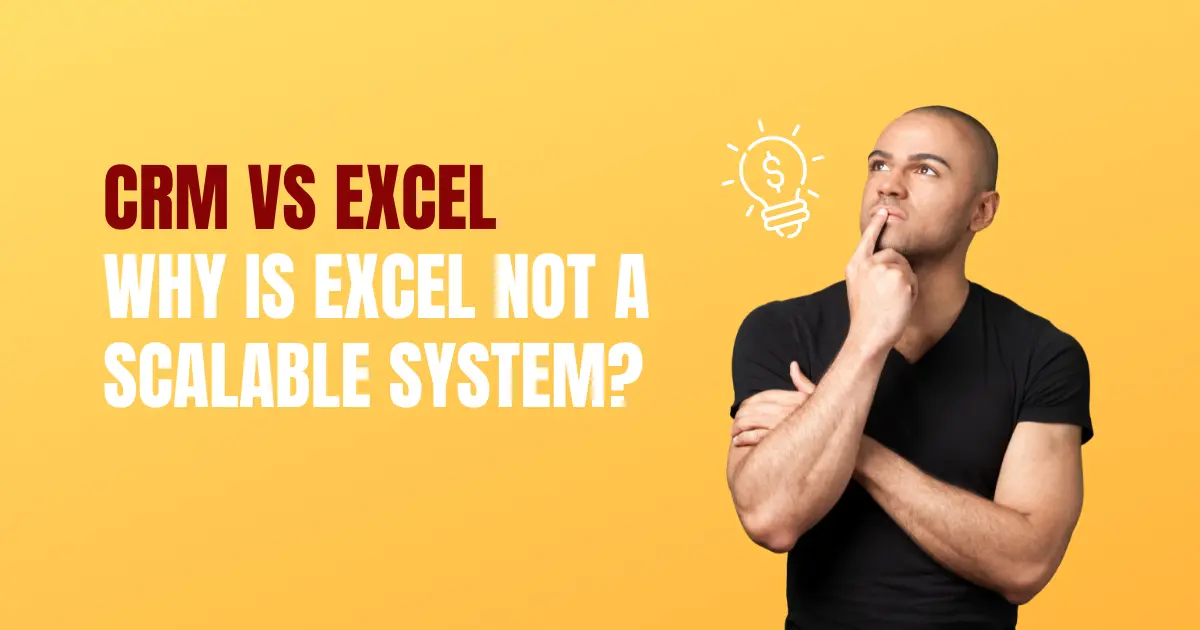Customer Relationship Management (CRM) software and spreadsheets like Excel are both tools used to manage data. But when it comes to scalability and efficiency for growing businesses, CRM reigns supreme. Let’s delve into the key differences between these two options and explore why Excel falls short in the long run.
Table of Contents
What is Excel?
Excel is a spreadsheet program developed by Microsoft. It’s a versatile tool used for various purposes, especially those involving data organization, analysis, and calculations.
Here’s a breakdown of its key functionalities:

- Data Organization: Excel uses a grid format with rows and columns to organize information. Each cell can hold text, numbers, formulas, or even charts. This allows you to create detailed tables for tasks like budgeting, inventory management, or customer lists.
- Formulas and Functions: Excel offers a wide range of built-in formulas and functions that perform calculations on your data. You can use them for simple arithmetic operations or complex financial modeling. For instance, you can calculate averages, totals, loan payments, or statistical values.
- Data Analysis: Excel provides tools for data analysis, helping you make sense of your information. You can create charts and graphs to visualize trends and patterns in your data. Additionally, pivot tables allow you to summarize and group large datasets for easier exploration.
- Collaboration: With cloud-based versions of Excel, multiple users can work on the same spreadsheet simultaneously. This facilitates teamwork and real-time updates for projects involving shared data.
What is CRM?
Customer Relationship Management (CRM) refers to both the strategies and technologies that businesses employ to manage and track interactions with their customers. It goes beyond simply storing contact information and encompasses a holistic approach to building and nurturing customer relationships.
Here’s a breakdown of the key aspects of CRM:

- Customer Data Management: A CRM system acts as a central hub for all your customer data, including contact details, purchase history, communication records, and preferences. This eliminates the need for scattered spreadsheets and ensures everyone in your organization has access to the latest customer information.
- Sales Automation: CRM streamlines the sales process by automating repetitive tasks like lead scoring, sending follow-up emails, and managing sales pipelines. This allows sales teams to focus on building relationships and closing deals.
- Improved Communication: CRM facilitates better communication with customers by providing a centralized platform for tracking interactions across different channels (e.g., email, phone, social media). This allows you to personalize communication and provide a more consistent customer experience.
- Customer Service Management: CRM helps you efficiently manage customer inquiries and service requests. You can track service tickets, assign them to relevant personnel, and monitor resolution times.
- Data-Driven Insights: CRM systems provide powerful reporting and analytics tools. You can gain valuable insights into customer behavior, identify sales trends, and measure the effectiveness of marketing campaigns. This data can then be used to inform strategic decision-making and improve customer relationships overall.
Read About: CRM Migration Planning – Ultimate Guide To Salesforce Migration
Why is Excel not a Scalable System in comparison to CRM?
- Data Limitations: Excel has inherent limitations on data storage capacity. As your business grows and customer data accumulates, managing it in separate spreadsheets becomes cumbersome and error-prone. A CRM system, on the other hand, is designed to handle large datasets efficiently and offers secure cloud-based storage that scales with your needs.
- Manual Processes and Errors: Excel relies heavily on manual data entry, which is time-consuming and vulnerable to errors. Duplication across spreadsheets is also common, leading to inconsistencies and inaccurate information. CRM systems automate data entry processes, minimizing errors and ensuring data integrity throughout the customer lifecycle.
- Limited Collaboration: Traditional Excel versions have limited collaboration capabilities. Multiple users editing the same spreadsheet can lead to version control issues and data corruption. A CRM provides a centralized platform where teams can access and update customer information in real-time, ensuring everyone stays on the same page.
- Reporting and Analytics Challenges: Generating insightful reports from Excel can be a complex and time-consuming task. You need to create formulas, manipulate data, and manually generate charts. CRM systems offer robust reporting and analytics tools. With a few clicks, you can generate comprehensive reports on customer interactions, sales trends, and marketing effectiveness, allowing you to make data-driven decisions.
- Lack of Dedicated Features: Excel lacks the specialized features essential for effective customer relationship management. Features like sales pipeline management, automated workflows, and customer service tracking are simply not available in Excel. A CRM system provides a comprehensive suite of tools designed specifically to nurture customer relationships, streamline sales processes, and improve customer service.
Comparison Table
| Feature | CRM | Excel |
| Focus | Customer Relationship Management | General Data Management |
| Strengths | Dedicated CRM features, Scalability, Collaboration, Reporting & Analytics | Easy to learn, Free (with MS Office), Flexible |
| Weaknesses | Subscription fee (may apply), Steeper learning curve | Lacks CRM features, Not scalable, Error-prone, Limited collaboration, Weak reporting |
| Data Management | Centralized hub for all customer data | Stores information in separate spreadsheets |
| Sales & Marketing | Manages leads, pipelines, automates workflows | Limited tools for sales & marketing activities |
| Customer Service | Tracks inquiries, assigns tasks, monitors resolution | Not designed for managing customer service |
| Reporting & Analytics | Powerful tools for insights, trends, & decision-making | Limited capabilities for generating insightful reports |
| Collaboration | Allows real-time updates for teams | Limited collaboration features in traditional Excel versions |
| Scalability | Highly scalable for growing businesses | Not scalable for large datasets |
| Cost | Subscription fee (may apply) | Free (with MS Office) |
| Learning Curve | Steeper learning curve for advanced features | Easy to learn and use |
| Suitable for | Businesses of all sizes, especially those with large customer bases or complex sales cycles | Small businesses with limited data, basic tasks |
In simpler terms, Excel is like a small notebook – great for jotting down a few things, but not suitable for managing a complex system. A CRM system is like a dedicated filing cabinet – it can organize and store vast amounts of information efficiently, making it ideal for growing businesses that prioritize maintaining excellent customer relationships.
HashStudioz Technologies: Your Trusted Partner for CRM Implementation
At HashStudioz Technologies, we understand the transformative power of CRM software. We offer a comprehensive range of CRM implementation services to empower businesses like yours:
- Expert CRM Consulting: Our consultants will help you identify your specific needs and recommend the most suitable CRM solution for your business goals and budget.
- Seamless CRM Integration: We ensure a smooth integration of your chosen CRM software with your existing systems, minimizing disruptions and maximizing data accessibility.
- Customization & Training: We can tailor the CRM system to match your unique workflows and provide comprehensive training to your team, ensuring they can leverage the software effectively.
- Ongoing Support: We offer ongoing support to ensure you get the most out of your CRM software. Our team is available to answer questions, troubleshoot any issues, and provide guidance as your business evolves.

Embrace a Customer-Centric Future with HashStudioz
HashStudioz Technologies is dedicated to helping businesses unlock the transformative potential of CRM software. Contact us today for a free consultation and discover how we can help you streamline your operations, build stronger customer relationships, and achieve sustainable growth. Let’s create a future-proof customer-centric strategy together!