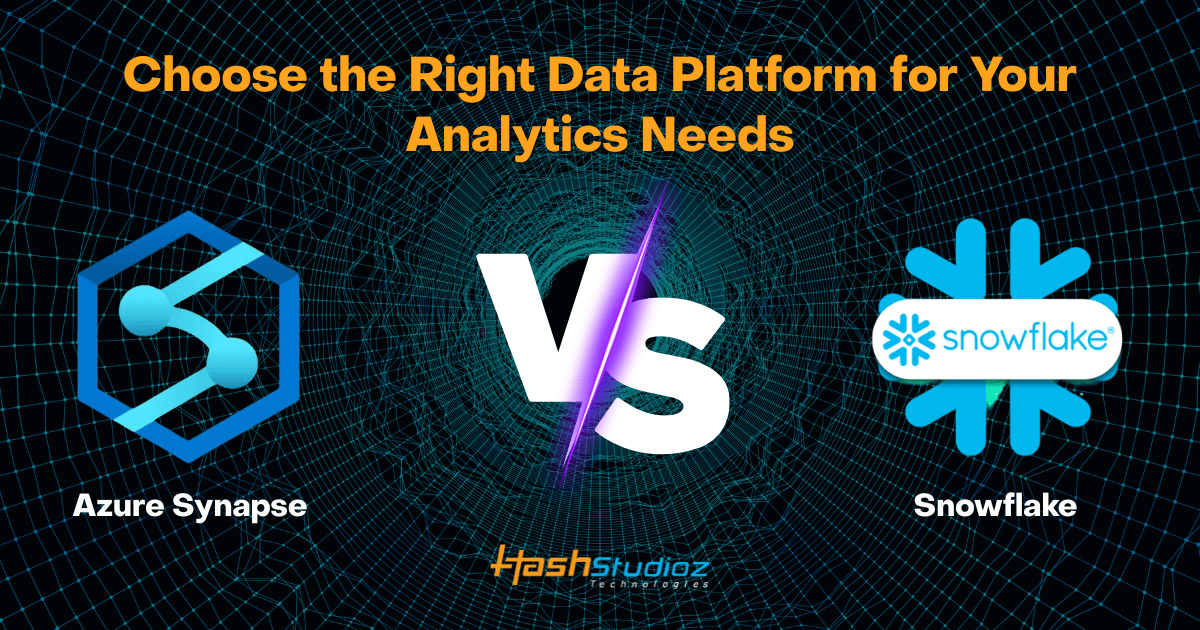According to IDC, global data creation is expected to reach 180 zettabytes by 2025, and over 80% of enterprise workloads will be in the cloud. Choosing the right data platform is a major decision for any organization that relies on data analytics. Azure Synapse vs Snowflake is a common comparison among data leaders looking to select the best tool for their needs. Both offer powerful capabilities for processing large volumes of data, running complex queries, and supporting business intelligence needs.
Table of Contents
- Overview of Azure Synapse and Snowflake
- Architecture Comparison
- Performance and Scalability
- Data Integration and ETL Capabilities
- Security and Compliance
- Comparison Table: Azure Synapse vs Snowflake – Security
- Cost and Pricing Model
- Use Cases and Industry Fit
- Need Help Choosing or Implementing the Right Data Platform?
- Conclusion
Overview of Azure Synapse and Snowflake
1. What is Azure Synapse Analytics?
Azure Synapse Analytics is part of Azure Data Analytics Services. It combines data integration, enterprise data warehousing, and big data analytics. It supports both on-demand and provisioned query models.
Azure Synapse allows users to query data using serverless or dedicated resources. It is deeply integrated with other Microsoft Azure services, including Power BI, Azure Data Lake Storage, and Azure Machine Learning.
2. What is Snowflake?
Snowflake is a cloud-native data platform offering Snowflake Data Warehousing Services. It separates compute and storage, allowing them to scale independently. Snowflake supports structured and semi-structured data, including JSON, Avro, and Parquet.
Snowflake is known for its multi-cluster shared data architecture. It operates across major cloud platforms: AWS, Azure, and Google Cloud.
Absolutely! Here’s the detailed expansion of the sections you provided, while staying technical, informative, and aligned with your instructions (low passive voice, short sentences, use of required keywords, etc.).
Architecture Comparison
1. Azure Synapse Architecture
Azure Synapse Analytics uses a Massively Parallel Processing (MPP) architecture. This allows it to handle large volumes of data by distributing query processing across multiple compute nodes.
Key Components:
- Dedicated SQL Pools (formerly SQL DW): These are provisioned clusters that run parallel processing for large-scale data warehousing. You control the size using Data Warehouse Units (DWUs).
- Serverless SQL Pools: These enable querying data stored in Azure Data Lake Storage Gen2 without any infrastructure setup. You pay per query, making it cost-effective for exploratory or ad hoc use.
- Apache Spark Pools: Azure Synapse includes native Spark integration for big data and machine learning workloads. This supports advanced transformations using PySpark, Scala, or .NET.
- Storage Layer: Azure Data Lake Storage Gen2 acts as the storage backend. It supports hierarchical namespaces, optimized for analytics at scale.
Benefits:
- Deep integration with Azure tools (e.g., Power BI, Azure Data Factory).
- Support for both provisioned and on-demand compute models.
- Unified interface through Synapse Studio for SQL, Spark, pipelines, and monitoring.
2. Snowflake Architecture
Snowflake is built on a multi-cluster shared data architecture that separates compute, storage, and services.
Core Components:
- Storage Layer: Snowflake stores data in a compressed, columnar format across cloud storage platforms such as AWS S3, Azure Blob Storage, or Google Cloud Storage.
- Compute Layer (Virtual Warehouses): Each virtual warehouse is an independent compute cluster. These can scale horizontally and vertically without affecting other operations.
- Services Layer: This layer manages metadata, authentication, security, and query optimization.
Key Characteristics:
- Compute and storage scale independently.
- Concurrency is handled using multiple virtual warehouses.
- Zero infrastructure to manage—everything runs on cloud-native services.
- Each query runs in isolation, ensuring consistent performance.
Performance and Scalability
1. Azure Synapse Performance
Azure Synapse performance depends largely on how resources are provisioned.
Performance Factors:
- Dedicated SQL Pools: The more DWUs you allocate, the faster the queries run. However, you need to manually resize or pause these pools.
- Serverless SQL Pools: Suitable for light querying or one-off data exploration. However, they are not ideal for high-performance reporting or complex joins.
- Optimization Techniques: Materialized views, distribution keys, and indexing help improve performance. Query result caching can reduce execution time for repeated queries.
- Concurrency Management: Dedicated pools can face query queuing if many users access them simultaneously without scaling up DWUs.
2. Snowflake Performance
Snowflake is designed to scale automatically with high concurrency.
Performance Features:
- Auto-scaling Virtual Warehouses: Snowflake can add clusters behind the scenes to handle spikes in user queries or workloads.
- Auto-resume and Auto-suspend: These features start and stop virtual warehouses based on usage, optimizing both performance and cost.
- Result Caching: Snowflake caches results at multiple levels (metadata, query result, etc.) to return responses quickly.
- Automatic Query Optimization: No need for tuning indexes or distribution keys. The engine automatically rewrites and optimizes queries.
Data Integration and ETL Capabilities
1. Azure Synapse Integration
Azure Synapse is tightly integrated with Azure Data Analytics Services, especially tools like Azure Data Factory and Power BI.
Features:
- Data Pipelines: Synapse allows creation of ETL/ELT pipelines using Azure Data Factory’s interface.
- Data Flows: You can build visual data transformations without writing code.
- Event-Driven Processing: Integration with Azure Event Grid and Logic Apps allows event-triggered data workflows.
- Connector Support: Synapse supports over 90 native connectors, including SQL Server, Oracle, Salesforce, SAP, and REST APIs.
2. Snowflake Integration
Snowflake integrates well with third-party ETL tools and supports modern, cloud-native ingestion methods.
Features:
- Snowpipe: A continuous data ingestion service that loads data from cloud storage in near real-time.
- ETL Tool Support: Snowflake works seamlessly with Matillion, Fivetran, Talend, Apache NiFi, and dbt.
- API and Stream Support: It supports REST APIs, Kafka connectors, and cloud event triggers.
- External Tables: Query external files directly in cloud storage without importing them into Snowflake.
Security and Compliance
Protecting sensitive data is critical in any analytics platform. Both Azure Synapse Analytics and Snowflake offer strong enterprise-grade security. However, their features, recovery capabilities, and compliance certifications differ. This section provides a detailed technical comparison of their security frameworks.
1. Azure Synapse Security
Azure Synapse uses Microsoft’s cloud security architecture as its foundation. It integrates deeply with other Microsoft services, making it a good fit for businesses already using Microsoft technologies.
1. Identity and Access Management
- Azure Active Directory (AAD): Manages user identities and supports single sign-on (SSO).
- AAD enables integration with on-premises Active Directory.
- Supports OAuth 2.0 for secure token-based access to Synapse resources.
2. Role-Based Access Control (RBAC)
- RBAC allows fine-grained permissions at the workspace, SQL pool, or table level.
- Permissions include read, write, execute, and manage privileges.
3. Data Encryption
- At Rest: Azure uses AES-256 encryption for all data stored in Synapse.
- In Transit: All communication uses TLS 1.2 or higher for encryption.
- Supports Transparent Data Encryption (TDE) and Customer-Managed Keys (CMK) for enhanced control.
4. Threat Detection and Monitoring
- Synapse integrates with Microsoft Defender for Cloud.
- Defender provides vulnerability assessments, real-time threat alerts, and security recommendations.
5. Regulatory Compliance
Azure Synapse supports numerous compliance standards, ensuring suitability for regulated industries like finance and healthcare.
2. Snowflake Security
Snowflake was built with security-first architecture across multiple cloud platforms (AWS, Azure, and Google Cloud). Its model supports flexible access control, data recovery, and strong encryption.
1. Identity and Access Management
- Supports native users, federated SSO, and external identity providers (e.g., Okta, ADFS).
- Multi-Factor Authentication (MFA) is available and recommended for all users.
2. Role-Based Access Control (RBAC)
- Allows defining access policies at the object level (schema, table, view).
- Roles are hierarchical, enabling inheritance across user-defined structures.
- Enables implementation of least privilege access models.
3. End-to-End Encryption
- Data is encrypted using AES-256 both at rest and during transmission.
- Encryption keys are rotated regularly.
- Snowflake supports Bring Your Own Key (BYOK) for encryption key control.
4. Data Recovery Features
- Time Travel:
- Allows users to access historical versions of data.
- Default retention is 1 day; can be extended to 90 days on enterprise plans.
- Useful for accidental data deletions, rollback, or auditing.
- Fail-safe:
- Snowflake retains historical data for an additional 7 days after Time Travel ends.
- Managed by Snowflake, not accessible to users directly.
- Acts as a last-resort recovery mechanism.
Comparison Table: Azure Synapse vs Snowflake – Security
| Feature | Azure Synapse | Snowflake |
| Identity Management | Azure AD, OAuth | SSO, MFA, SAML, OAuth |
| RBAC | Yes, integrated with Azure RBAC | Yes, object-level and hierarchical |
| Encryption at Rest | AES-256, TDE, CMK | AES-256, BYOK |
| Encryption in Transit | TLS 1.2+ | TLS 1.2+ |
| Threat Detection | Microsoft Defender for Cloud | Access history and monitoring |
| Data Recovery | Snapshots (manual or via backup tools) | Time Travel (up to 90 days), Fail-safe |
| HIPAA Compliance | Yes | Yes |
| PCI DSS | Limited support | Fully compliant |
| FedRAMP | Supported | In progress/varies by cloud |
| GDPR | Supported | Supported |
Cost and Pricing Model
1. Azure Synapse Pricing
- Charges based on DWUs for dedicated SQL pools.
- Serverless queries are charged per terabyte of data processed.
- Storage is billed separately via Azure Data Lake Storage.
2. Snowflake Pricing
- Uses pay-per-second billing for computer usage.
- Storage is billed separately based on compressed data size.
- Offers auto-suspend and auto-resume features to control cost.
Stat: A 2022 Gartner study found Snowflake users saw 30% lower TCO over three years compared to traditional data warehouses.
Use Cases and Industry Fit
When to Choose Azure Synapse
- Your company uses Power BI, Azure Data Factory, or Azure Machine Learning.
- You need tight security integration with Microsoft services.
- Your data is already stored in the Azure ecosystem.
When to Choose Snowflake
- You want multi-cloud support or are already using AWS or Google Cloud.
- You need high concurrency and fast scaling.
- You are using third-party ETL tools and prefer language-neutral solutions.
Need Help Choosing or Implementing the Right Data Platform?
At HashStudioz, we specialize in building scalable, secure, and high-performance data analytics solutions using platforms like Azure Synapse Analytics and Snowflake Data Warehousing Services.
Our expert engineers help you:
- Design and implement the right data architecture.
- Optimize performance and cost across cloud platforms.
- Integrate your platform with Power BI, AWS, Azure, GCP, and ETL tools.
- Ensure compliance, security, and long-term scalability.
Ready to get started or need a consultation?
Contact HashStudioz today to accelerate your data journey with the right platform tailored to your needs.
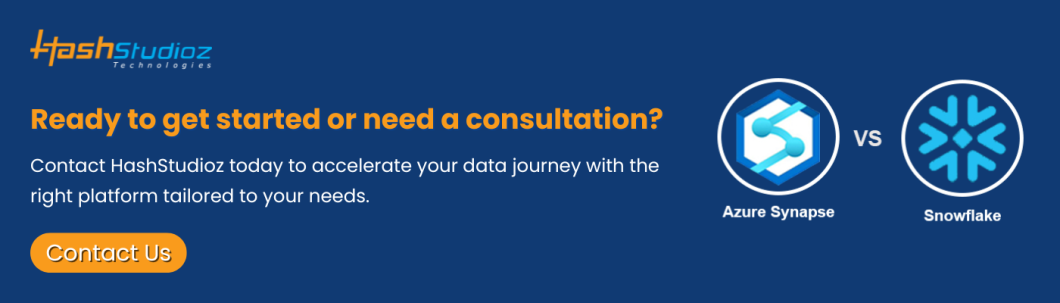
Conclusion
Both Azure Synapse Analytics and Snowflake Data Warehousing Services are strong choices for modern data analytics, but your selection should align with your infrastructure and business goals. Choose Azure Synapse if your ecosystem relies on Microsoft services, offering seamless integration and centralized management. Opt for Snowflake if you need high performance, flexibility, and multi-cloud support. Evaluating factors like scalability, pricing, integration, and team expertise is essential. The right platform will not only meet today’s needs but also support future growth and innovation.