The Customer Relationship Management (CRM) software market is booming, projected to generate a staggering US$88.19 billion in revenue in 2024 alone [source: CRM Software Market Size & Share | Grand View Research]. This figure is expected to climb even higher, with a compound annual growth rate (CAGR) of 10.59% propelling the market to a value of US$131.90 billion by 2028 [source: CRM Software Market Size & Share | Grand View Research]. This surge in CRM adoption underscores the ever-increasing importance of fostering strong customer relationships in today’s competitive business landscape.
In this environment, off-the-shelf CRM solutions offer a convenient and accessible entry point. However, for businesses with unique workflows and specific requirements, a custom CRM software development approach can be the key to unlocking a significant competitive advantage.
Table of Contents
Custom CRM vs. Market-Ready CRM
The key difference lies in the level of customization. Market-ready CRM software, often referred to as “off-the-shelf” solutions, is pre-built with a vast array of features designed to cater to a broad range of industries and business needs. These solutions are generally user-friendly, require minimal setup time, and come at a readily accessible price point. Here’s a table summarizing the key differences:
| Feature | Market-Ready CRM | Custom CRM |
| Customization | Limited | Highly customizable |
| Industry Focus | General purpose | Tailored to specific industry needs |
| Scalability | May require migration as you grow | Scales easily with your business |
| Integration | May require additional work | Integrates seamlessly with existing systems |
| User Interface | Standardized interface | Designed to match user preferences |
| Cost | Typically lower upfront cost | Higher upfront development cost |
| Implementation Time | Faster implementation | Longer implementation time |
Essential Features of Custom CRM
The functionalities you choose to integrate into your custom CRM will depend on your specific business goals and processes. However, some core features provide a strong foundation for most businesses:
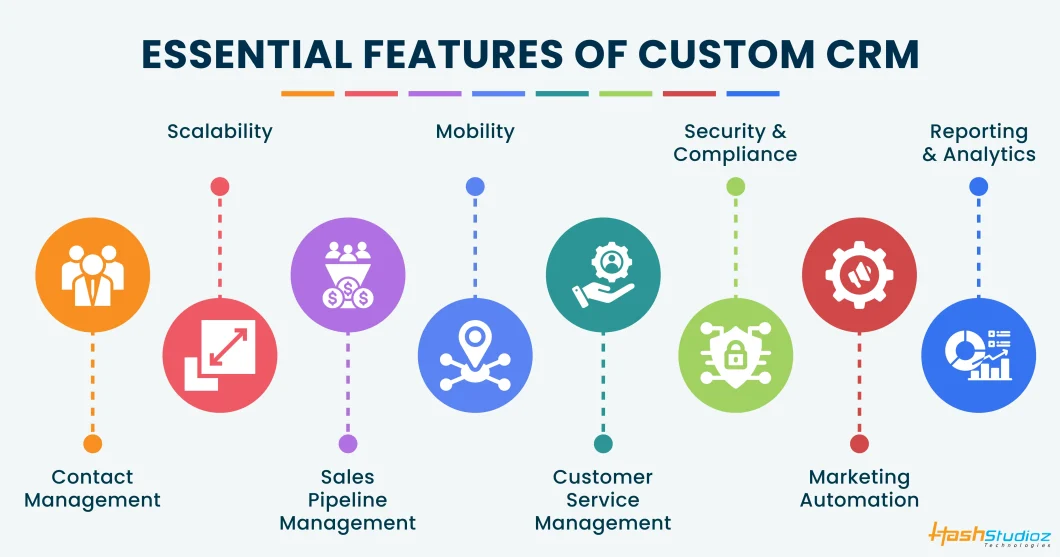
Contact Management: This is the backbone of any CRM, allowing you to capture, store, and manage all customer contact information in a central location. Look for features like contact segmentation, detailed profiles, and communication history tracking.
Sales Pipeline Management: Visualize your sales funnel, track leads and opportunities, and automate key stages of the sales process. Features like deal forecasting, activity tracking, and quote generation can streamline your sales efforts.
Customer Service Management: Provide efficient customer support through features like ticketing systems, knowledge base integration, and case history tracking. Allow your team to resolve issues quickly and efficiently.
Marketing Automation: Automate repetitive marketing tasks like email campaigns, lead nurturing sequences, and social media scheduling. Integrate your CRM with marketing tools to personalize campaigns and track results effectively.
Reporting and Analytics: Generate insightful reports that provide a clear picture of your customer interactions, sales performance, and marketing effectiveness. Use data to identify trends, make informed decisions, and improve your overall customer experience.
Security and Compliance: Ensure your CRM adheres to relevant data privacy regulations and industry standards. Look for features like role-based access control, data encryption, and secure login protocols.
Mobility: In today’s mobile world, choose a CRM system that offers a user-friendly mobile app for on-the-go access to customer data and functionalities.
Scalability: Your business needs will evolve. Select a CRM solution that can be easily scaled to accommodate future growth and new requirements.
Read About: CRM Vs Excel: Why Is Excel Not A Scalable System?
Steps for Building and Customizing a CRM System from Scratch
This guide outlines the key steps involved in building and customizing a CRM system from scratch:
1. Needs Assessment and Planning:
The foundation of any successful CRM is a thorough understanding of your business requirements. This initial phase involves a collaborative effort between your team and the development team. Here’s what you need to consider:
Business Processes: Identify your existing workflows, including lead generation, sales cycles, customer service interactions, and marketing campaigns.
Data Requirements: Determine the specific data points you need to capture and manage for each customer interaction. This could include contact information, purchase history, communication records, and preferences.
Pain Points and Challenges: Identify areas where your current customer relationship management practices are inefficient or ineffective.
Desired Features: Based on your needs assessment, create a detailed list of functionalities you want your custom CRM to possess.
2. System Design and Development:
With a clear picture of your requirements, the development team can begin designing the system architecture and user interface (UI). Here are the key aspects to consider:
Technology Stack: Select the appropriate programming languages, databases, and frameworks to build the CRM system. Consider factors like scalability, security, and ease of integration with existing infrastructure.
System Architecture: Design the overall structure of the CRM, defining data flow, user roles and permissions, and security protocols.
User Interface (UI) Design: Create a user-friendly and intuitive interface that aligns with your team’s existing habits and preferences. This will ensure smooth user adoption and maximize efficiency.
3. Development and Testing:
The development team builds the CRM system based on the agreed-upon design specifications. Rigorous testing is crucial to ensure the system functions flawlessly and meets all predefined criteria. Here are the key stages of this phase:
Software Development: Programmers write the code to bring the CRM system to life, integrating all the desired features and functionalities.
Quality Assurance (QA) Testing: The QA team rigorously tests the CRM system for functionality, performance, and security vulnerabilities. Any bugs or errors are identified and rectified during this stage.
User Acceptance Testing (UAT): Your team tests the CRM system to ensure it aligns with their needs and expectations. This provides valuable feedback for any final adjustments before deployment.
4. Implementation and Training:
Once the system is thoroughly tested and approved, it’s time for implementation and user training. A smooth transition is crucial for maximizing the value of your custom CRM.
Deployment: Integrate the CRM system with your existing infrastructure and migrate any relevant customer data.
User Training: Provide comprehensive training for your team on how to use the CRM system effectively. This training should cover all functionalities, reporting tools, and best practices.
5. Ongoing Maintenance and Support:
Building a CRM is an ongoing process. Regular maintenance ensures the system remains secure, functions optimally, and adapts to evolving needs.
Software Updates: Implement regular updates to address any bugs or security vulnerabilities discovered after deployment.
System Optimization: Monitor system performance and identify areas where optimization might improve efficiency or user experience.
Technical Support: Provide ongoing technical support to your team to address any user issues or questions that may arise.
How to Choose a Custom CRM Development Company?
Selecting the right custom CRM development partner is crucial for a successful project outcome. Clearly define your needs and goals first. Then, research and evaluate potential companies based on experience, client testimonials, and portfolio review. Shortlist a few for interviews, focusing on their expertise, development approach, communication style, and cultural fit. Request proposals and references for a final informed decision. Choose a partner with the technical skills, industry knowledge, and collaborative spirit to build a powerful CRM system aligned with your business goals.
- Define your CRM needs and goals.
- Research and evaluate potential development companies:
- Look for industry experience and recognition.
- Read client testimonials and case studies.
- Review the developer’s portfolio.
- Shortlist and interview potential partners:
- Ask about experience, development methodology, project management approach, scalability, security, pricing, and support.
- Assess communication style and cultural fit.
- Request proposals and references.

Frequently Asked Questions
How much does it cost to build a CRM like HubSpot?
Developing a CRM similar to HubSpot can range from $8,500 to $20,000 or more. The final cost depends heavily on the complexity of features and functionalities you require.
How long does it take to create a custom CRM software?
On average, building a custom CRM takes 3 to 9 months. This timeframe varies depending on the project’s scope and the number of features involved.
How do you ensure the security of custom CRM software?
Several measures can enhance the security of your custom CRM:
- Data Encryption: Encrypting sensitive customer data protects it from unauthorized access.
- Regular Security Audits: Conducting regular security checks identifies and addresses potential vulnerabilities.
- Secure Authentication Mechanisms: Implement strong password protocols and multi-factor authentication for added security.
Why should a business consider custom CRM software?
There are several compelling reasons to choose a custom CRM solution:
- Automation: Automate repetitive tasks to streamline workflows and improve efficiency.
- Tailored Workflows: Design workflows that perfectly align with your unique business processes.
- Customer-Centric Focus: Build a CRM that prioritizes customer data and fosters stronger relationships.
- Team Alignment: Facilitate seamless collaboration between sales, marketing, and customer service teams.
- Simplified Interactions: Provide a user-friendly platform for managing all customer interactions in one central location.

